Newer model is out but seems to usually go for $100
if you don't mind micro usb its not a bad mouse
[eBay Plus] Logitech MX Master 2S $69 Delivered @ OzSquareeBay
Related Stores
closed Comments

Just ordered. Can anyone please comment on this 2S vs 3? Would I be missing out on much? Ta!

Why do you want to know what you'd be missing out on after already ordering the older one?

Oops. Didn't notice messages until now. I hit buy so I don't miss out on what seemed a good deal. The plan is to return unopened if comments here (and you guys are my trusted experts!) weren't supportive. :)

Hmm. I've never tried to return something to ebay. I'd imagine youd be paying the return shipping at least.

@theguyrules: Nah, eBay Plus free returns. If that fails for some reason, Paypal return shipping refund.

I would dodge the 2S and go for the 3.
The 2S has a thumb button that will sink over time and ghost press which will stop the cursor from moving.
There are videos on YouTube to show how to unpress it, but it will keep happening.
I don't know if this has been fixed for the master 3 but it is certainly an issue on the 2S. I had to unscrew the thumb button in the end.
Nonetheless, it is an awesome mouse. If mine stopped working today I would have run to my nearest Officeworks to get another one. A normal office mouse becomes useless after you get used to the scroll wheels and gestures in the MX series.

I've had mine for about 4 years, and it only started sinking at the 3.5 year mark - though I've had to fix it twice in the last 6ish months. This is with daily use (office, home and travel work)

Yeah, this is my only gripe with the otherwise perfect mouse. I followed the instructions on the youtube videos, but the problem just re-appears every couple of months. Eventually I got fed up and just removed it from its internal mount.

There is now a 3S too

Waiting for the 3S Pro Plux Max with BT/WiFi/B28/6G 😉

Not AI capable?

Another contender is the M720 Triathlon. The $49 deal at JB Hi-fi is on, and the comments should give you a good feel. I have four of these mice in the house now, and the main preference over the Master series is that the button to switch inputs is on the top near the thumb rather than being underneath, at least on the MX Master 3

Yeah but having an AA bettery is a dog act at this price.

To be fair though, even with the AA battery it lasts like 6-12 months.

Eh, I have some rechargeable AAs charged and ready to go. Beats starting the work day with a flat mouse you need to plug in to charge. Also too bad if the built in battery starts to die after a few cycles (probably won’t but ya know)

@jrowls: I've got an original MX master that I got when they released them a loooooong time ago. Battery still lasts weeks between charges.
For me it's about creating waste where it's an option not to. An extra $5 in build parts for logitech is a huge difference in wasted metals and they really don't have any competition in this space so it's not like anyone would really bork at a small price hike.

@Mechz: @Mechz yeah fair enough I take your point. If you already have rechargeable AAs that are just kicking about tho, it would technically be less waste to use them ;)

Felt the same way initially, but ultimately a good mouse should last longer than an internal rechargable battery. Given the batteries last 3-9 months depending on model is not a big deal.
I have the g604, would recommend for productivity.

ive also got the m720 triathlon, been one of my fav mouses in terms of comfort + usability.
i've been through many and its definitely one of my favorites. i have a stash of AA eneloops to replace the AA battery, but i think ive only needed to do it once a year or so :)

usb-c

I have used the 2S for about 5 years, having swapped one for the thumb button problem after 4.5 years. I still went back with the 2S because:
- (personal pref) I prefer the design of the 2 over the 3; that pointed top compared to the squared off 3.
- the 3 is ever so slightly higher and bigger (527 cm³ v 520 cm³)
- The thumb back and forward buttons are a bit unusual, and took some getting used to but not a huge learning curve for muscle memory
- For both the 2S and 3, the software is great for work (if your work allows you to install Logitech Options) - i use my back and forward buttons to switch between adjacent sheets in Excel, and the quick scroll to get through docs at work is a breeze.
- Battery lasts pretty well, charging once a month maybe? with daily use. Can't complain except it's micro USB charging so another cable to have around if you're predominantly type C.
- Works fine on any surface i throw at it, no mousepad neededCheck out:
https://www.rtings.com/mouse/tools/compare/logitech-mx-maste…TBH you can't go wrong with the 2S at this price. Good buy!

Thanks for such a detailed reply.

I would for sure have gotten the model 2 except I hate micro usb. Not USB-C at the device end is a deal breaker for me on peripherals.

Why are these even still around for sale? The MX Master 3 was released literally 3 years ago.

Bought my 2S back in 2019 before 3 was released. I use it heavily every single day and so far no complaints about it. It would be better if my employer’s IT policy allows me to install that Logitech software.

Same, have had mine for the past couple of years, would buy again if anything happened to it.

Same and I just bought another as backup. Personally prefer the 2S over the 3S

I always find horizontal scrolling and similar get all messed up without the Logitech Options installed. Go figure.

With MX 3S replacing the 3, and 3 being around for almost 3 years, where did all the 2S come from? Are they still making them or just unsold old stock? What's the shelf life of lithium batteries? Assuming the mice only have small capacity batteries.
Even though nothing much has changed, would rather wait for a deal on the 3S than spending $70 on a mouse from 2017.
I'm using a MX 3 now, so won't be getting the 3S.

I bought an original MX Master a few months ago from Amazon UK, go figure.

This is a great mouse, especially for this price.
The only real difference 3/2 is the usbc port.Btw, batteries on these are replaceable.

Practically yes. But actually, they changed the mechanism for the wheel quite a lot. Still happy with my Master 1 here regardless :)

Still using the original MX, tempting til I read the comments about the thumb buttons.

I also have the original MX not sure of the benefits to move to either this MX 2 or the 3, from the comments there doesn't appear to be a huge jump

I have both MX and MX 3, so don't bother upgrading unless you absolutely need USB-C charging.

I have an og MX and have had to fix the thumb button, so I wouldn't let that deter you from the newer models.
I was concerned about stuffing it up, but it was surprisingly easy to fix and the pads have readhered to the mouse without issue (touch wood).

had an ebay plus code - just bought MX Master 3 for $109. Amortising that $40 over 5 years+……
my logitech g9x lasted 10 years
from where? link?

yep thats the one - had a $10 ebay plus code to use.

Any deals for the MX Master 3?

They have just released 3S, you can expect 3 to go on sale soon.

maybe I need to do some research before buying the 3 instead of going for 3S. Don't know what I am missing

Only incremental changes, such as increased DPI, which makes no difference to most users. I guess the big one is Windows/Mac compatibility, so you don't need a Mac specific MX3 to use all the advanced functions, beneficial if you use both Windows and Apple devices.

The V3 is definitely worth the extra few bux. Its not you buy a mouse every year. Save elsewhere and buy the master 3.

any model for lefties?

let's wait for the next MX master 3 deal

Oh I meant for the left handed ✋

oops. sorry, my bad

WTF got mine already

Mine too! That was crazy fast. I was just staring at the box and reading comments on here.. and have now decided to open it and enjoy!

Same! Impressive. Posted via Sendle
![[eBay Plus] Logitech MX Master 2S $69 Delivered @ OzSquareeBay](https://files.ozbargain.com.au/n/90/702090.jpg?h=447e14f1)



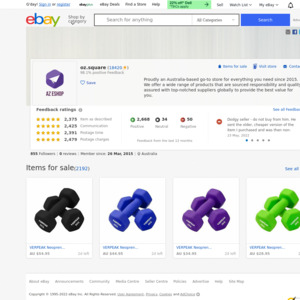
Nice.