Kogan currently have a 10% off promotion with the code on their Kogan SmarterHome™ products until the 13th of August. However in my testing it seems that it's discounting more than just 10%. You'll see the banner above the price on eligible products.
According to the comments it's cheaper to buy the bulbs linked below in packs.
A few other products on sale:
- Kogan IR Universal WiFi Remote Controller $6.99
- Kogan USB Rechargeable RGB BLE Night Light 4 Pack $44
- Kogan LX12 Robot Vacuum and Mop with Auto-empty Dock + Bonus Vacuum Bags (4 Pack) $530
- Kogan 5W Cool & Warm White Smart Bulb (GU10, Wi-Fi) $6.99
- Kogan 9W Cool & Warm White Smart Bulb (B22, Bluetooth Mesh) $6.99
- Kogan 9W Cool & Warm White Smart Bulb (E27, Bluetooth Mesh) $6.99
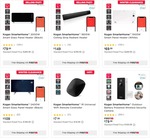


Anyone have any experience with the Kogan robot vacuum? I'm assuming better off getting a Xiaomi?