I was looking for an additional small format, low-cost and fast resin printer for some prototyping projects which didn't require 6k resolution ;-) … initially wanted to go for another Mono, but it seems out of stock, so I found this little gem - seems to be at its lowest price I have seen so far.
2k @ 6.08" - takes me to a 0.051mm x/y resolution … equivalent to the Mono 4K - so … hoping for still good resolution at higher speed (yep - I will need some good supports.
With that resolution might even use it for miniatures.
Thought I share
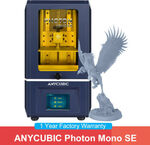



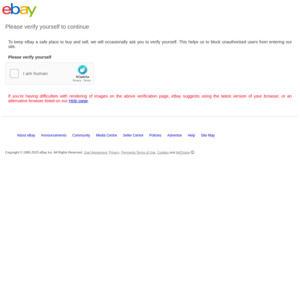
printable size: 13cm x 7.8cm x 16cm
IMO you need to wash and cure afterward.. too much hassle for such a small print.