Don't forget to apply the 45% voucher.
"Save an extra 45% when you apply this voucher"
Ⅲ【Faster Speeds for Transmitting】Simultaneous 5G 867Mbps and 2.4G 300Mbps connections for 1167Mbps of total available; Mesh WiFi System chooses the fastest path for device connections and keeps your network running as fast as possible. No more worrying about the transmittion speed for work, study or play.
Ⅲ【Single SSID & Seamless Stable Mesh WiFi】Rather than wifi range extender that need multiple network names and passwords, 535M3 allows you to enjoy seamless roaming throughout the house, with a single network name and password.
Ⅲ【Whole House WiFi Coverage】4 x Internal antennas provide omnidirectional stable signal and superior wireless coverage; Supports by PPPoE, Dynamic IP,Static IP access to the Internet bandwidth. WN535M is a Whole Home WiFi System-Dual Band EasyMesh WiFi System, that's specifically designed for medium and large households within 1000M network, up to 3000-4000 Sq.ft. coverage.
Ⅲ【Automatical Connection & Parental Control】Mesh WiFi solution is built to connect with each other in a single network configuration. If one Node loses connection, the remaining units will reestablish Internet connection, automatically and seamlessly. Just enjoy your carefree and seamless leisure time. Website filter, online time schedule, internet access blocking, which included in the function of parental control are wonderful choices for navigating the cyber world for kids in real time.
Ⅲ【Easy Setup & Touchlink】Login to the website or download the APP, you can quickly complete the Internet setup. Once the first router setup is complete, it can be automatically paired without setting up for the others. And with the support of touchlink function, a separate and secure WiFi network is easily set up by just a gentle touch, for which your guests can free to connect without the hassle of asking for the passwords.




 CamelCamelCamel
CamelCamelCamel
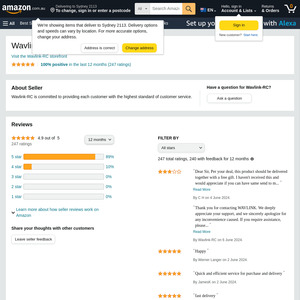
Don't burn money on cheap setups. I went through a bunch of Tenda Nova nodes and found that my Telstra smart modem gen 3 with only one node provided almost as good coverage and much faster speeds. I reckon any decent non mesh setup beats cheapo mesh setups.