It's back on again at it's low price the camels told me! $37.50 off RRP of 149.99…Great add on for your home theatre
Govee Wi-Fi TV LED Backlights with Camera, Smart RGBIC Ambient Light for 55-65 Inch TV $112.49 Delivered @ GoveeDirect Amazon AU
 CamelCamelCamel.
CamelCamelCamel.Related Stores
closed Comments

This version or a larger version designed for and 85" tv?

How did you fit this to 85" tv?

I have the larger version.

Please share the purchase link if you can. Can't seem to find it.

@bigbadboogieman: I got it from Amazon US but checking now, its showing oos :
https://www.amazon.com/gp/product/B09J4PPFK2/ref=ppx_yo_dt_b…

Is the camera distracting?

Mounted mine on the bottom. It's less obvious, but ugly enough that I used a soundbar to hide my sins.

Can you share a photo, would be currious how you did that?

@GuniGuGu: It has a sticky pad. Just tack it on the bottom centre of your TV and make sure it doesn't cover the IR receiver. It sticks out the same as the top you'd see in product images, but my TV stand has a soundbar in front that hides.

@[Deactivated]: Nope. Unfortunately I can't see how this wouldn't stick out like a sore thumb on a wall mounted tv regardless of top or bottom. It sticks out a good 10cm or so.

And you have had no problems getting the ambilight colours to sync with the screen? I cannot seem to get the colours to sync. Blacks are purple, yellows are red, lilac is orange no matter what combo of brightness, saturation or set up I use and with TV room being completely dark or having a light on

I think I read in the reviews it's all about getting the correct white balance in the initial setup phase for the colours to be more accurate/closer to matching your screen colours

Agree!

Looking for a deal on 85" version

yup, looking for the 75" version too. Seems to be on ebay. But much expensive

Just bought the 75"-85" version from the US website, US$75 with Student-beans 15% discount — free shipping in US. So, shipping it to someone I know in the US whos visiting AU soon.

Looks cool ambience wise but whenever I watch sample footage I feel like I am distracted :/

I bought this a year ago and agree, actually find it incredibly distracting. But nice to put on to impress guests

Does it really impress people or look tacky? Genuine question as I don't have one but undecided if it looks good or silly now.

I think it looks good, people are impressed when you explain how it works - camera picks up colours on edge tv and transmit to rear LEDs. Should mention at our place we have smart LEDs everywhere, under lounge, tv unit, on walls, and stand alone LEDs in corners. And our guests are ages 20 -30 yrs, so maybe my generation are easily impressed.

@Just ignore me: Thanks for the response.
I think I might give these a go as it's not a huge cost, I can always turn them off if I find it distracting :)

Somewhere in between :) For those purist types, this doesn't help with eye strain etc, it's just a gimmick that looks cool with the lights off. We only use it every now and again when watching a movie. I'm not regretting my purchase.

I'd disagree, mostly because I simply don't consciously notice they're there. But also, you need to adjust the settings in the app to get it to how you want.
For example, I put the saturation all the way down, because it looks weird with even a little bit of saturation.

For the first couple of weeks, I kept looking at the ambient lighting changing. Since then I don’t, I just enjoy the enhanced effects it has on my viewing. I.e. You get used to it.

Isn't the camera on top distraction for you guys?

don't even notice it after 10min

I have mine underneath

Not at all.

This is for 55-65 Inch TV, there is another one more suitable for up to 85-inch TV which has never been available on Amazon for some reason!
Also, there is a new version with two lens cameras released which I believe is going to replace this one, just FYI.
Having rgb lights behind your TV is super counter-intuitive to the cinematic experience. But unless you're getting this to have it lit up before watching something so that it looks "cool", then all you're going to do it is fk up your contrast and wash out the image. Each to their own though.

Style over substance.

The difference is that this is ambient lighting which would sync-up with what is being displayed on the screen against a random colour that stands out like a sore thumb.

Correct.

I HAD those and totally agree with you. Then I changed to Govee and have never looked back. They’re really good!

This would cost more than what my Panasonic plasma is worth.

Capital appreciation

I bought these and I would say they're worth it.
I would say in the overall scheme of things, you absolutely don't notice them. It's like, I completely forgot we even had them installed, because it just becomes part of your subconscious.
But I think you would definitely notice if they were to disappear suddenly, and it wouldn't feel as nice.

Mine turned off for some reason the other day and you straight away you notice the difference. It kind of made the TV seem smaller with them off.

I think will wait for black friday to see if it'd be cheaper

I tried this concept to reduce eye strain with some other brands but find the ambient light is just too dim… so I opted for a proper diffused led batten light behind my monitor. So far eyes are very happy, been using it for months

What product you bought? Was looking for led stripe as well, usb powered stripe are too dim

I got this and attach it to my monitor mount behind the monitor with 2 metal brackets (also from bunnings). It has 3 color temp to choose. With this installed, the eye strain difference is day and night. I worked in IT fully remote all day, so it is a hugh relief from headache and eye fatigue…
I also have a master-slave powerboard so it turns on/off with my pc
This look like proper lighting, will be very bright (1800 lumens!) to reflect on wall!
I am thinking of something simplier, https://www.amazon.com.au/dp/B09MG25CF4/ either sit on my desk or stick behind monitor. From photo the output is 24w so it should be decently bright.

@humbala: I was thinking like you until I saw how dim the real reflection is so I changed to this. Make sure you can return it for something brighter in case.

You can adjust the light settings in the app.

This product is not really good for eye strain - what you want is a single coloured light than is a certain shade of white, not one that changes colour all the time.

Does anyone know how much higher the camera is above the tv? I don't have much room above my tv.

4-5 cm

Thanks! I think I'll have to think about it.

Remember you can always mount it on the bottom too

Mine too!! (And the camera, too). ; )

I want this but it will defeat the purpose of having a Frame TV if I put a camera on top of it.

Yeah.. Not on frame tv especially during art mode.

I've heard of issues installing the camera on an OLED screen. I've got an LG C2 so there isn't much to attach to. Does anyone have any feedback on this?

Waiting for lg c2 user experience too.

..following

I've got a C2 - taking the orange foam cubes that can be used for alignment and sticking two of them to the middle top back of the TV to give the camera stand some more real estate to stick to depth wise worked a charm

Hi Kudoz, would you be able to send photo/s please. I already ordered mine and would love to see ideas.

I had one on C9 which is the same build and stand. The top is quite narrow and mounting on the bottom covers the IR receiver. Less of a problem if you use something like an Apple TV or Chromecast with HDMI CEC to navigate, as that remote can turn the TV on.

Was looking at going with something like this but ended up going with bias lighting (white) instead after doing lots of research. Very happy I did - and now all our TVs have them, helps with eyestrain quite a bit.

https://www.biaslighting.com/products/medialight-mk2-flex-65…
is this better if you actually want a better viewing experience behind an OLED and not just impressing visitors with flashy lights? seems a bit expensive for just white though.

True looks a bit expensive, but basic research shows that it is very high quality.
Govee has white bias lighting as well 6500k. But apparently not the same quality. check out Biaslighting subreddit.

I can recommend as per my previous post - I bought both the flex and the cheaper lx1 - if your tv sits 10cm or so from the wall, the lx1 should be fine. The flex has tighter led spacing and so has a more uniform/smoother bleed on the wall.

How does this perform when there are subtitles?

That's a really good question and one I'd not have considered. I suppose for a bottom mounted camera it is a good point

I read in the reviews that bottom mount is not ideal as it’ll catch on the lighting in the room. Unless it is a completely dark room

We have subtitles on for everything and haven't noticed it causing issues

From the terribly biased reviews on YouTube, it looks like there's a slight delay.

I use the $15 LED 3m strip from Kmart with WiFi and smart home integration and it does the job fine

That just provides static illumination

Which for eye strain is all you need.

I did the DIY version with Raspberry Pi zero. The total cost came upto $90 and I don’t have the deal with the ugly camera on top.

But If you use a smart TV that has all the apps built in, and you don't use a Chromecast etc., that's not an option :(

Also, HDMI 2.1

I was thinking about building one with my rasp pi. Im a newbie with these things though. Do you know of any resources online that can help?

I have a spare raspberry pi could you link a resource to do this?

You can follow this but find the required components from various sources like ebay, core electronic, amazon keeping the build cost low.

All of these products have a subtle but noticable delay (maybe the HDMI inline ones don't).
Maybe for the generation that is amused by bright colourful lights ;) … if you want to improve perceived contrast and reduce eye strain purchase some high quality bias lighting (links above)

Hmm, I need an 83" version for my LG C1 now…..damn ozbargin for introducing me to new products I didn't need but want.

Looks like the T2 is available in the US already for smaller size

its very distracting. similar to turning on the subtitles, when you can understand the movie's language

Didn't know govee were finally shipping to Australia, so that's handy. I've already built one of these using WLED, but would have gone with the govee if it was available at the time

Have the 75" version and love it. It's not on for everything, but for video games and movies that are vibrant, it's amazing. It makes the TV feel around 25% bigger.

Is this worth it if your room is always lit brightly oppose to a dark room?

No, lighting interferes with the colour accuracy.

How is this light compared to those you can get from Wollies, Coles, Kmart ect?

This changes the light colour to match the dominant colour on the screen at the time, so it's changing colour constantly. The cheaper options only show one colour at a time, and require you to manually change it. If you're after something to reduce eye strain, the cheaper options will do the job just fine.

Thank you for your information.

Does it have Home Assistant
localintegration?
Yes works with Google/Alexa

I didn't ask for google/Alexa

Could have googled it by the time you “didn’t ask for google/alexa”

@zemphism: I did but couldn't find any clear answer for the
localone. Thought there might be someone here knows something.




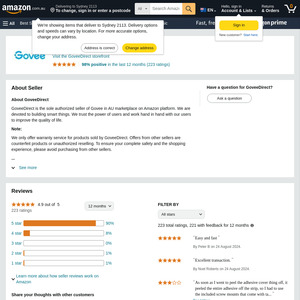
love this product !!!! have it on my 85" screen and it adds so much more depth … everyone that comes over to watch a movie is like … woooooow !