An OzBargain favourite is back on sale on Amazon, looks to be part of the Black Friday sales.
Camels price history has this the best Amazon yet.
It's worth checking back through the comments on previous deals for some good pointers and info about this machine.



 CamelCamelCamel
CamelCamelCamel
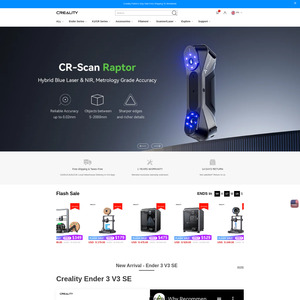
fixed…