AOMEI has made 21 of their products available for free over the next few weeks (9th Dec - 27th Dec). These are the full versions but I'm guessing there will be no support, no re-installations and only paid upgrades (based on prior offers). If you can live with those caveats, there might be something there to suit you. I already own a paid version of AOMEI Backupper Pro (which is very good), so there was nothing of interest to me.
Credit to Betanews.com for the details of this offer. According to them "In total there are 21 paid programs available to download for nothing. Just click the download button for a program and the installer will be saved to your system along with the license key you need to activate it."
Yes, they are likely a Chinese company, so if you have your concerns about the use of your data, then don't use the software.
Hopefully you will find something worthwhile. Enjoy!
Additional info… @nfr has provided the following additional info:
I downloaded the partition assistant. Message stated "Please hurry up and activate before December 28, 2022, after that the code will not be able to activate anymore." It is a 1-year code which entitles you to use it for free for one year.
Even more additional info… A couple of OzBargainer's have reported issues with AnyViewer (trouble with login/not getting verification code). Might be wise to give that one a miss.
![[PC] Free - AOMEI Backupper Pro, AOMEI FoneTool Pro, AOMEI MyRecover Pro and More @ AOMEI Software](https://files.ozbargain.com.au/n/34/744334.jpg?h=dfb2a388)
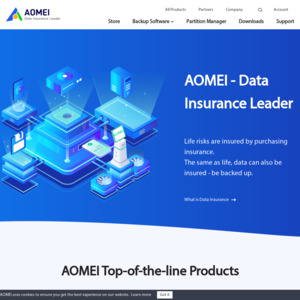
I can't recommend one way or the other on AOMEI but can suggest Veeam free backup is worth a look if your need is bare metal backup (entire disk, not just drive the petition with drive C:) . There are other backup modes, as well. I also creates a rescue USB for you
https://www.veeam.com/virtual-machine-backup-solution-free.h…
On the downside, it does take so tinkering to figure it out. For example full disk {bare metal} will run with incremental changes when scheduled. To work around that, I configured my backup to run only when the target is inserted and format that USB occasionally.