If this is on the book list for starting high school, you can price beat at Officeworks for $33.20.
I wasn’t asked any questions when price beating.
Officeworks: https://www.officeworks.com.au/shop/officeworks/p/casio-fx-8…
Price beat against Kmart for $28:
https://www.kmart.com.au/product/casio-fx-82au-plus-ii-2nd-e…
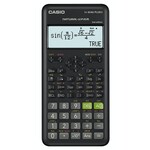

Pro tip, your kid's school could be providing these calculators or the 1st edition variant for ~$20 each for students to purchase, so ask/call the office and ask if they sell/provide them. Cheaper than buying elsewhere, though cost and availability will depend on the school.