While other subscriptions can't be shared with an overseas account, iCloud+ can be shared with an overseas account via Family sharing.
Apple one is not available in Türkiye, next cheapest / easy to obtain option is via India
How to get access:
- Create a Turkish Apple ID by going to https://appleid.apple.com/account
Follow the onscreen steps. In the mobile number section use your Australian mobile number (Very important to use a valid number or risk losing your ID). Choose country as Turkey. Then follow through the rest to create your ID. Login into Apple ID on a browser. Go to this link to enter a Turkish address to your Turkish Apple ID, select payment method as none and save.
Go to Settings on your iPhone/iPad > Your Name > Media and Purchases > Log out from your current ID and login with your Turkish Apple ID
Buy TL iTunes gift cards (Make sure you only buy Turkish ones, only comes in 25 TRY and 50 TRY denominations) from TurGame > Choose currency as TL/TRY and pay with international transaction fee free card.
Redeem iTunes gift cards by going to App Store > Account (located at right top corner) > Redeem gift cards or code.
Sign up to iCloud+ via settings or by clicking on this link from an Apple device.
While logged in using Turkey ID start Family Sharing group and invite your AU account. Make sure you add iCloud+ to sharing with family.
Logout from Turkey Apple ID and login back with AU Apple ID.
Accept Family sharing request and enjoy iCloud+
(Australian iCloud+ monthly subscription costs: 50 GB: A$1.49, 200 GB: A$4.49, 2 TB: A$14.99)
Previous long running post





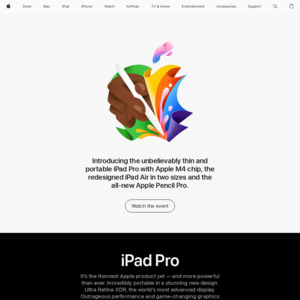
How do you do it for Netflix please?