Dell OptiPlex 7050 USFF i5-7500T @2.70GHz 8GB RAM 128GB SSD No Wi-Fi Adapter Windows 10 Pro
Seller used, functional condition.
Item should be assumed to not include original packaging, accessories, cables, manuals, etc. unless specified otherwise elsewhere in the description or title.
Unit/s exactly as pictured
SPECS:
Intel Core i5-7500T @2.70GHz
8GB RAM
128GB M.2 SSD
Windows 10 Pro
No Wi-Fi Adapter
Includes Power Adapter
Any questions, please let us know in the comments below or email us info@hybridhardware.com.au
FREE SHIPPING AUSTRALIA WIDE!!
![[Refurb] Dell OptiPlex 7050 USFF, i5-7500T 2.70GHz, 8GB RAM, 128GB SSD, NO Wi-Fi Adapter, Win10 $165 Delivered @ HYBRID HARDWARE](https://files.ozbargain.com.au/n/13/752813.jpg?h=b8608633)
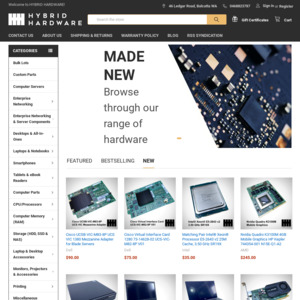
Would this be viable as a storage NAS + Plex server? I imagine I would have to get a USB3 HDD enclosure to add some hard drives. Is this CPU good enough to transcode files for Plex?