Stumbled across this deal.
Bargain for anyone interested in the game.
Disable all the smart buy stuff and pay $8.69 using CaptainX as the seller.
You'll get a code to redeem on GeForce Experience which then will activate on steam.
Used this seller before so should be no risk.
You'll need a 30 series desktop card. Laptop might work, not sure.
Enjoy
![[PC, Steam] Marvel's Midnight Suns €5.68 (~A$8.69, Nvidia GeForce RTX 3060 & above GPU Required to Redeem) @ CaptainX GAMIVO](https://files.ozbargain.com.au/n/83/753483.jpg?h=19b7a791)

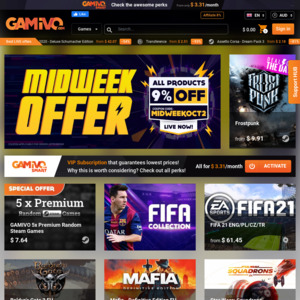
showing 9.69 for me?
edit: redeemed successfully