For normal users 20% off with: BTSR20
For eBay Plus subscribers 22% off with: BTSR22
Been watching out for the price to drop on this.
$399 was the best price Sold and Shipped by Amazon AU for a good while (over 6+ months I never saw the price go up or down). But at that price they sold out towards the end of last year and never came back in stock. Even when checking frequently everywhere else was still selling it for around $600, but I thought $399 was still too much (I wanted another price drop but turns out I regretted not jumping on it since it wouldn't restock).
This deal beats that all time low on Amazon AU. It's still expensive, but I got it for my mom she has wanted one for ages.
Reason I have waited for this digital frame over others is according to feedback and reviews is the ultra wide viewing angles.
It uses a AHVA panel.
Wide viewing angles are important for a digital picture frame, as you would expect to be able to see the image clearly and in it's original quality from standing anywhere in the room like with a normal picture in a frame. Of course it won't be the same experience as a photo in a frame, but ultra wide viewing angles will get you as close as possible.
As far as I know no other digital picture frame has paid enough attention to this feature.
Things worth knowing from my research.
1. The displaying famous artwork feature requires a paid subscription
2. Only 4GB of free cloud storage, the same paid subscription required for 20GB cloud storage.
3. SD card slot is usable for reading images, BUT you cannot schedule the frame to turn on and off by itself displaying images from the SD card slot.
Sorry point 3 is based on wrong info. 15.6 inch model does not have the SD card slot.
4. Aspect Ratio is 16:9, not your typical 3:2 for photos. (some common smartphones also take 4:3 images, which is even squarer than 3:2 so there will be some cropping or black lines depending on the viewing mode you use)
Point 3 I think is really important and might make or break the product for you.
I plan to make best use of the free 4GB storage by using software to batch convert all my moms images to JPEG and reduce the resolution of all images.
(Microsoft Picture Manager can do this easily, but make sure you download it from Microsoft not sure if you still can)
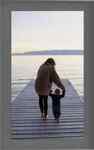




For that price just get the echo show 15