Looks to be the cheapest price for this phone controller I've seen before by far. I've got the Bluetooth version and really like it, Type-C is definitely great to really nut out that latency and also don't need to worry about charging it.
Couple the spend and save plus the coupon code to get this price.
AUD price based on what is shown when checking out in AUD.
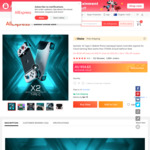



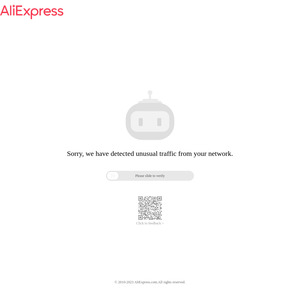
What's the game compatibility like with these?