The previous deal was $39, so another $7 cheaper! Shipping to WA was $10 (I bought 4 and it was still $10 total).
CT500BX500SSD1
DRAM Cache: None
Sequential Read: 550 MB/s
Sequential Write: 500 MB/s
Random Read: N/A
Random Write: N/A
Endurance (TBW): 120 TB
Warranty: 3 Years
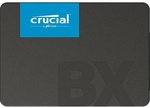

I remember I bought my first OCZ vertex 120gb for like $600, 13 years ago….