All time low
Dual sided copper heatsink with very high endurance suited for content creators
Gigabyte's equivalent of a FireCuda 520 at a nicer price and better build
PS5 compatible
GP-ASM2NE6200TTTD
Controller: Phison E16
Memory: Kioxia/Toshiba BiCS4 96L TLC
DRAM Cache: 2GB DDR4
Sequential Read: 5000 MB/s
Sequential Write: 4400 MB/s
Random Read: 750,000 IOPS
Random Write: 700,000 IOPS
Endurance (TBW): 3600 TB
Warranty: 5 Years
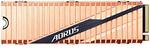


 CamelCamelCamel
CamelCamelCamel

Where's the DRAM man to tell us if it's good
Any alternatives of equal quality with better pricing?