Freebie!!
For Windows
For Mac
AI-Powered All-in-One Video Toolkit - For Windows
EaseUS VideoKit Pro is an all-in-one video toolset that has taken the world of video editing and processing by storm. This comprehensive software offers a wide range of features and tools designed to make it easy to create, edit, and enhance videos.
What sets it apart is its integration of artificial intelligence (AI) technology, bringing a new level of convenience and efficiency to the world of video content creation.
Instructions:
1. Access the offer
2. Once on the page, click on the 'Get now for FREE' button, it will take you to the cart page.
3. On the cart page, log in with your account (OR create one) and click the 'Proceed to checkout' button.
4. You will not be charged for this; Simply click the 'Place order now' button.
5. When you finish "checkout", go to your PRODUCTS page.
6. Click on "View product" or within your Products page, locate 'EaseUS VideoKit for Windows PC' and under actions, select 'Redeem'. This will take you to the redemption page.
7. Follow the instructions provided on the redemption page for further steps. (Copy the code, click on "Redeem Now", the EaseUs page opens, paste the code and write your email. The program license and the download link will appear)
TERMS:
• Lifetime access
• All future Lifetime Plan updates
• If the Plan name changes, the offer will be assigned to the new Plan name with all accompanying updates.
• You must redeem your code within 60 days of purchase.
• Please note: this offer cannot be combined

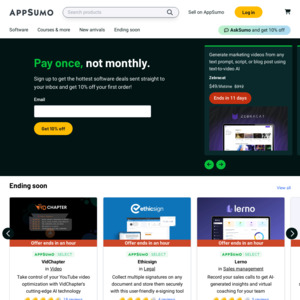
Have successfully activated on MacOS - thank you!
I will try and install my Windows copy tonight too