UGREEN M.2 NVMe SSD Enclosure Adapter, 10Gbps USB C 3.2 Gen2, Tool-Free External Enclosure NVMe Reader Supports M and B&M Keys and Size 2230/ 2242 / 2260/ 2280 SSDs, Thunderbolt 3 Compatible, Grey
About this item
【Design Only For NVME SSD】Please note that the Enclosure Adapter is specially designed for M-Key and M+B Key PCIe NVMe M.2 SSD.
【10Gbps NVMe enclosure】With the latest USB 3.2 Gen2, this M.2 enclosure could achieve 10Gbps data transmission rate. Support Thunderbolt 3 and backward compatible with USB 3.1 and USB 3.0.(Does not support SATA SSD)
【Tool-free SSD Enclosure】Tool-free NVMe SSD enclosure allows quick and easy installation. Plug and play, no driver needed. Buckle design of the M.2 adapter can help fix to greatly ensure steady and speedy transmission.
【Broad Compatibility】UGREEN M.2 SSD enclosure is specially designed for M and B&M Keys and size 2230 /2242 /2260 /2280 SSDs up to 8TB. The NVMe adapter is applicable to Windows, Mac OS, Linux, Android, IOS systems.
【Safety and Stability】NVMe reader adopts advanced RTL9210 chip, built with short-circuit, over-current and multi-protection to ensure safety for your SSD and valuable data. Support UASP /Trim with fast transmission speed.
【Compact and Portable】Ultra-slim aluminum enclosure with an extra silicone case, portable yet durable, much easier to carry with this external SSD enclosure, ideal for traveling. What You Get: 1×SSD enclosure USB C, 1×USB-C to A cable, 1×USB-C to A cable, 1×User Manual.
Please check whether the SSD is fully inserted into the product’s interface or not. And fully insert the cable between the NVMe enclosure with the devices. If your M.2 SSD is the first use, you should format it before using. Only in this way can SSD be recognized by computers.
Technical Details
Brand UGREEN
Manufacturer Ugreen Group Limited
Model 90541
Part Number 90541
RAM Size 8 TB
Memory Storage Capacity 8 TB
Flash Memory Installed Size 2 TB
Digital storage capacity 8 TB
Hardware Platform Linux, Windows, IOS
Hardware Interface USB 3.2 Gen 2
Compatible Devices Laptop, Desktop, Personal Computer
Special Features High Speed
Batteries Included No
Batteries Required No
Data Transfer Rate 10000 Megabytes Per Second
Type of cable or wire USB
Material Type Aluminum, Silicone
Includes Rechargeable Battery No
Product dimensions 12.2 x 4.2 x 1.4 cm; 139 Grams
Item Weight 139 g
Manufacturer Ugreen Group Limited
ASIN B09T97Z7DM
Item Model Number 90541
Date First Available 24 February 2022



 CamelCamelCamel
CamelCamelCamel
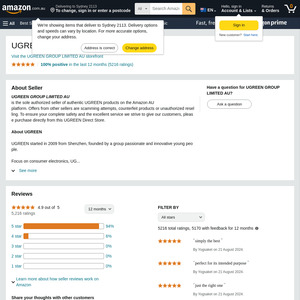
this one doesn't have heatsink only silicon layer.