Need to click "Apply 50% coupon".
【UHD Video Output】Supports dual 4K Monitor or single 5K Monitor resolutions at 60Hz, backward supports 3440x1440, 2560x1600, 2560x1440, 2560x1080, 1920x1080 (1080P). With two displays attached, you can fill one with full-screen workspace, and use the other for tools, other applications, and more.
【High Speed USB 3.0】USB 3.0 port supports 5Gbps transfer speed and 900mA of power, you can connect your USB peripherals or USB stick on the go.Need network port driver
【Stable Wired Connection】Gigabit Ethernet network RJ-45 port 10/100/1000Mbps Ethernet, provide a rapid guest networking for you, perfect for hotels and other areas with bad connection.



 CamelCamelCamel
CamelCamelCamel
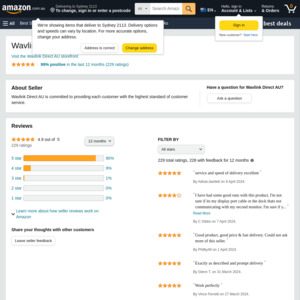
That is an odd combo… But useful for if you need to run dual 4K 60hz DP displays!