About this item
【12th-Gen Core i5 12450H Processor】Mini PC uses Intel's twelfth generation Core processor - i5-12450H (8 cores/12 threads/up to 4.4GHz) . It has 8 cores and 12 threads, with a computing speed of 3.3-4.40GHz. And it can be applied to all kinds of scenarios, whether you use it for Internet and Office applications, Monitors, Projects and TVs, making "responsive" and "performance beast" his best pronouns.
【4K@60Hz TRIPLE DISPLAY】 This micro pc i5 12450H is Equipped with 2x HDMI (4K@60Hz) and 1x USB-C (4K@60Hz) Outputs, you can connect ultra HD screens to 3 displays. Allows you to connect three displays at the same time. You can easily work and play with three screens, tiny pc greatly improving your efficiency. And mini computer supports automatic power-on, RTC wake-up and wake-on-LAN, equipped with WiFi 6 and Bluetooth 5.2 to provide a stable running experience.
【Large and Expandable Capacity】This Mini Computer comes with DDR4 16GB memory(up to 64GB) + M.2 2280 512GB PCIe 4.0 SSD storage (up to 2TB). It supports ultra-high speed PCIe 4.0 SSD, the read and write speed is about 4 times faster than SATA SSD, the operating system and games will run faster. It also equipped with one 2.5-inch SATA HDD (SATA 3.0 6.0Gb/s) slots, you can easily store movies/digital camera photos without worrying about running out of space.
【Say bye to Delays】KAMRUI i5 mini pc with WiFi-6E Wireless, have 2.5G/5G/6G triple band, faster, and with lower latency. 2.5 Gigabit Ethernet prepares you for fast Internet connections and high-speed surfing. Bluetooth 5.2 allows you to connect other wireless devices (headset, mouse, keyboard, etc.)
【Select What You Need】What about people who don’t need a portable computer setup and want a Windows PC that has a small footprint and one that’s ultra quiet? KAMRUI CK10 micro pc supports Wake On LAN, RTC Wake, and Auto Power On. It would be your daily computer to handle almost any workload, casual gaming or general computing. Whether its performance or size, it outshines most of the competition.
KAMRUI Mini PC, 12th Gen Intel i5-12450H (8 Cores, 12 Threads) 16GB DDR4 512GB $399 @ KAMRUI via Amazon AU
 CamelCamelCamel.
CamelCamelCamel.Related Stores
closed Comments

Yeah I think it's called a computer

SFF desktop

Yes thanks! Anything similar to this in price and components?

Seconds from ebay

@congo: They all seem to have 5-7 year old processors, could not find anything on modern components.

Does this come with free malware like the previous models?

This has been told for a couple of times on ozb. In seriousness, is there any report for this very brand?

Shenzhen Shanminheng Technology Co., Ltd. is the owner of both AceMagic (the company with the reported malware) and KAMRUI, among other mini PC brands. The AceMagic model of mini PC that had malware preinstalled was identical to another model of mini PC made by KAMRUI.

because all their different brandings used the same SSDs from third party imaging service who installed the malware in the first place. I'll repeat it again - DELL, LENOVO, HP and ASUS have all had the same issue where the SSD imager installed malware on shipping systems. No one is immune unless you install the operating system yourself. I wouldn't trust a PC bought from a builder or a PC store or online.

I bought their N95 AK2 version and it came preloaded with malware infected chrome. I didn't bother doing anything further until a clean OS was installed

.. and after, did you installed Facebook and google software?

All these negs are for asking a question?

as I have posted on multiple mini PC post like this on ozbargain - don't trust ANY computer that comes with a pre-installed operating system, since you don't know what has been installed. Even big names like Lenovo, HP, ASUS and DELL have had malware ship on their PCs in the past, all due to third party companies who create / write the disk images for them (which is cheaper than doing it themselves).
- buy two USB sticks for ease of operation.
- download and write MEDICAT to one of the USB sticks.
- download windows 11 (or Tiny 11 for faster performance) install and write to the second USB stick.
- don't even bother booting windows 11 on the mini PC, put in the MEDICAT USB and boot that.
- go through the menu until you get to PASSWORD REMOVAL, select the JAYRO'S LOCKPICK and it will boot up a menu - select PC UNLCKER v5.6 and it will show you the windows 11 keys (if they are present)
- write down the windows 11 key then switch off the mini pc and take out the MEDICAT USB, insert the Windows 11 (or Tiny 11) and begin the install. When asked enter the Windows 11 key to register.

Or don't do that, because if the key is genuine it should be linked to the motherboard and activate itself when reinstalling Windows. If it isn't, the key probably wouldn't work on reinstall anyway.

Finding out if the key is legit or not is part of the process of re-installation.
People are worried about malware being on the drive, so the only way to avoid that is delete all partitions on the drive and re-install from a fresh Windows 11 download.
If the key is NOT genuine then the user needs to find out right away as a few of the mini pc producers are using generic windows installs which DO NOT have legit keys.
Or would you prefer users using an illegitimate version of windows which they aren't certain if it has malware on it?
One thing I can tell you - for the around $200 mini PCs I doubt that the Windows 11 install is legit, since a legit licence costs around that much anyway.

@gizmomelb: No, they can reinstall Windows and use massgrave.dev to activate Windows themselves, no need for the key.

@ldd-mn: ok but it is still better to do a fresh installation yourself, even if you then need to purchase a key - imo - and appears to be the main concern for users having malware as part of the pre-installed image.

Does this mini PC can be used for photo editing - basically to run Lightroom and do some retouch tasks? I'm using laptop i7 4th generation at this moment and it is okay, but it starts giving me hiccups and eyeing for some replacements that is not burning my pocket at this moment.
Thank you.

Depends on your workflow. When it’s hiccuping check task manager if you are running out of free RAM, or CPU is over 75% for a prolonged time.
If it takes a long time for specific effects/filters/tasks to finish, some might benefit from GPU acceleration

Depends. Can u put a GPU in it

Depends. Can u put a GPU in it
no, the physical box is about 12cm x 12cm x 5cm - it's too small and is self contained. You might be able to plug in an external GPU - but that will be more expensive than buying a mini ITX case and system in the first place.

yes it will work for this, lots of cores on modern architecture - will be a lot faster than your existing setup.
of course not as fast as a full desktop though
yes it will work for this, lots of cores on modern architecture - will be a lot faster than your existing setup.
of course not as fast as a full desktop thoughSorry but you are entirely wrong. The size of the case has nothing to do with the cores or performance of the desktop. This box has a CPU with 8 cores which run at up to a maximum of 4.40 GHz - so the OPs computer may be faster - we don't know because they have not told us.

yes, the performance is essentially a 12th gen I5 laptop, i do photo editing on my 8th gen laptop without problems. These mini PCs are alternatives to laptops if people don’t need portability but need big screen, in a place i worked in we had 500 mini PCs as they were low power and used little desk space, used to be used for Office365, visio and project. Had cable locks to stop theft.

surprised they don't offer 1-2TB storage with any of the models

keeps the price down, has enough space for OS and to get people going when it arrives and for expansion people can choose.

surprised they don't offer 1-2TB storage with any of the models
Some manufacturers do, best to check what else is on amazon.

SSD storage (up to 2TB)
All these Chinese miniPCs have that same thing in their spec.
Has anyone tried putting a 4TB SSD in one? What happens?
GPT partitioning has been around for a very long time, and for a lot of releases of Windows. Sure old BIOSs can only boot off MBR, but surely these devices aren't running BIOSs that old that they wouldn't know what to do with a GPT disk.

They keep copying and pasting info from when M.2 SSDs above 2TB weren't really the norm.

I have a bunch of repurposed thin clients. They say in their specs that maximum SSD size is 128 GB. But its not actually true. You can put a bigger one in, install Windows 10 or 11 Home or Pro on it, and it works perfectly well. The 128 GB limitation is actually built into the cut down version of Windows 10 that they install on thin clients.

Windows Embedded 🤢 Though not as bad as Wyse 🤮

These nas are getting cheaper and cheaper

Nas? This is not a network attached storage box

Not with that attitude.

Can this play Helldivers 2?

This is the real question.

the LAN port on those renders looks funny.

On 20-11 last year this went down to $273 for about 10 minutes i had it in my cart and was checking out but I was too slow.

I dunno why people keep buying these, theres ample evidence from amazon feedback alone they come hobbled with malware. then theres the fact that the RAM and SSD are of the most beige/generic quality known to man that you'd be mad to store anything on there, so factor in replacing both, and the "deal" doesnt look so good. i would avoid like the plague. Go and buy a NUC or reputable mini PC and have 0 issues

This might shock you, but did you know that you can reinstall Windows?

Probably going to buy one cause it's cheap.
Bought a nuc recently with genuine oem windows and it was $1k
I wouldn't recommend my neighbor buy one. But for myself it's a bargain for a little extra os install

NUC with these specs isn’t cheap … reinstall windows is easy and cheap and move on in life.

Malware in the preloaded software or OS I can deal with.
But if there's malware hard coded into any chips, firmware or hardware I can't solve that.Can anyone verify if the malware just software and/or OS?

i have the N100 box, defender says OS is clean after a reinstall and nothing strange going out the firewall and router hasn’t had to block anything strange , so no call backs. Chrome and plugins aren’t unusual in pre-made machines and the manufacturer gets rebates from plug in manufacturers , it’s why i do fresh reinstalls of windows. Used to think wechat and weibo was installed malware years ago, then found out popular apps in china and come preinstalled because that’s what people in china wanted. Bloatware.

Re-install the OS completely. That means, during the installation, delete every single partition. There was one report that a cheap Mini PC model was found to have multiple malwares, including one that resides in the recovery partition.
So far, it is just the OS people reported. Those mini PC makers are blaming the cheap 3rd party they outsourced to prepare the Windows OS image. These mini PC makers only know how to produce those boards and assemble them. Also, it is likely they wanted a cheap way to install Windows OS (and just want to find a dirt cheap way to do so).
BIOS, most likely (due to cost reasons), they would used the default code from BIOS chipset makers with perhaps tiny bit of customisation. BIOS coding is really low level, getting a hacker who can do BIOS malware costs too much (not worth the trouble) for these cheap Mini PC makers.
With a fresh, trusted, clean copy of Windows installed, its default malware defender should also check against known malwares which are BIOS related. However, if you really care about Intel micro code patching via BIOS, then don't expect prompt BIOS updates from these cheap Mini PC makers.

But if there's malware hard coded into any chips, firmware or hardware I can't solve that.
There isn't. You can prevent UEFI payloads too.

Do Not Buy This.
Do Not Support This Practice by buying it and just saying ''It is ok, just do a reinstall''
This Company Should Be Shutdown Because Of This.
Do It With Your Wallet. If we do not buy the Company will go Bankrupt (or just change name most likely and try and be more sneaky next time).
Please Do Not Support This Practice by buying one. Buy from someone else.
Avoid - AceMagic, Karmui, FirebatAlternatives - MSI Cubi N ADL Celeron N100 Barebone Mini PC (yes it costs more, but no virus installed, better support, 3yrs warranty, and not supporting this kind of practice)

Karmui does sell ones without SSD and RAM, it's just they are not as attractive (price wise) and Amazon doesn't sell those.
It's obvious Karmui isn't charging people for the OS. Honestly, I find component swap more dodgy (these MiniPC makers send review units with decent RAM (Micron) and SSD (i.e. Kingston) to reviewers, but the ones they deliver to end customers are el cheapo RAM modules and SSDs).
MSI Cubi N ADL is dodgy as well. 2x1Gbits LAN (Realtek chipset) and Wifi 5 (with lottery):
- Intel Wireless AC 3168 + Bluetooth v4.2
- Intel Wireless AC 9462 + Bluetooth v5
MSI loves doing this type of Wifi lottery on Cubi. Intel Wireless AC 3168 and 9462, personally, those 2 I would normally just throw into the bin. From past experience, you cannot tell by looking at the box (and since the 2 options are both Wifi 5/AC, you will have to open it up (or check it once you installed the OS)). It is quite annoying, given that my old i5 Cubi from 4-5 years ago already came with Intel Wifi 6 card (but at that time, it was also a lottery and I got lucky). So MSI's minimum WiFi can still be cheapest Intel cards available?
Both of those cards (3168, 9462) are 1x1
junk. Honestly, they are bad. It's not that expensive to put in a 2x2 wifi card. Just because it is N100, MSI shouldn't cut corners like that. Both of those are rated 433 Mbps max and that's 5 Ghz band speed, so at 2.4 GHz band, it could be as low as 150 Mbps. Even if you get 9462, it is not all good news, as it implies it could be CNVio, which limits your choice of getting a compatible card to upgrade (assuming it is upgradable, rather than soldered to the motherboard directly). Intel did not list CNVio2 so it is unsafe to assume that Cubi supports CNVio2.
Still not worth supporting these practices.
I could sit here and go one about the hardware and all that, but that is not the point at all.
I just do not recommend or think others should support this kind of practice, because by buying it, you are.
They sell these to people who do not know to wipe and reinstall or anything, they are just trying to buy something they want to just work and not Steal their passwords to their banking and such.
It should not matter if someone is up to date with the latest IT news or not, this kind of things should never be allowed.Buy BeeLink or other brand Mini PC's, dont get the MSI if you dont like, just buy it from someone who does not to steal from you. Don't support this practice. Do not normalize it.

While I agree it is bad practice and if people don't check / read OZB comments, they could be impacted. Whether you get one with malware depends on which batch you get (i.e. older batches).
However, before recommend another mini PC, you need to check carefully. Beelink isn't 100% clean either. A tech person reviewed his own Beelink SER6 Max PC and found a number of questionable items:
- TPM Attestation = "Unavailable" & Memory Integrity was disabled, which disabled "Enhanced Hardware Security"
- Windows Developer Mode was enabled. While there was no backdoor opened through it by Beelink, it opens up novice users to attacks if they are unaware of it.
So Beelink is cleaner but Beelink did alter things and Beelink most certainly installed additional apps & utilities. It is equally dangerous to rely on OZBer recommendation and think Beelink is completely safe. I don't think it is a good idea to flat out recommend a particular brand. If you must recommend brands, before you recommend another Mini PC brand, please check carefully.

that is among some of the stupidest comments I've read on this forum. The malware issue was identified back in January, the company apologised for it (and yes blamed it on the third part SSD imaging company (which incidentally is how LENOVO, DELL, HP and ASUS PCs have also been infected in the past), dropped them and then issued a 'how to fix' on their web site as well as rolled out a new image through a new provider and marked the boxes with a 'P2' to identify they had the new image. Personally I wouldn't trust a PC bought from a SHOP (or a PCBUILDA) with the operating system pre-installed. Install it yourself, it's not difficult and possibly you'll learn something when you do it as well.

So a 60+ year old, who buys one off Amazon, thinking this look like it will be good, should have to know and learn how to install a OS, even if they do not know anyone to help them, and they are just looking for a plug-in item to use. They should be learning and doing all that stuff, even tho they do not want to or have interest too or know they would have too. That to me sound like some stupid one sided thinking there.
And I brought one 3 weeks ago on Amazon, and it still came with the preloaded virus. So they are still shipping them with it.
Also, since a PCBUILDA dont know anything, and these days people only listen if there on Youtube, His words are To never buy from a company that does this. https://www.youtube.com/watch?v=B8nJobY1SGM is he stupid?

If a 60+ year old is buying one, there is a high chance they would just end up going with a laptop instead anyway from a company like HP. They would much rather walk into a store like Officeworks and have the staff there help them, then purchase a mini PC that also requires mouse, keyboard and monitor.

@ldd-mn: ok, well a 20+ or a 30+ or a 40+ or a 50+ or a 70+ with the same skill set and interest.
I have people of all ages ask about Mini PC's, so it would apply for all people.
Some may have seen them at their workplace, hear people talk about them, just seen them when shopping, they might already have a monitor, keyboard and mouse and see this and think its a option. Can be many reasons why they would try one.
@Auspcbuilda: Your logic applies to Lenovo, HP and all the other system builders who have shipped malware on their PCs in the past. No reason to single out just one.

@Clear: There is a big difference between adware, bloatware, built in software that can lead to a exploit via a 3rd party with in not being the intent of the company.
But a Keylogger thats intent is to steal your passwords and to steal from you, they are a bit different I would say. But yes I do avoid any company that I think or know is up too no good. I do not recommend them to people as well.And im not sure why I would talk about HP or what ever other brand, the post is about Kamrui Mini PC, that is what we are talking about. So not sure why I would have to bring them up as well. So with that logic, if you say anything that someone else does not agree or any other posts about items that are not a deal or not good to buy posted on this site, I would have to list all the past examples by all companies? because I have never seen anyone else do that on here.

I brought one 3 weeks ago on Amazon, and it still came with the preloaded virus
Did you return it, or you still have it? If you still have it, isn't that a bit of double standard? A bit of you want people to "do what you said, but not what you do".
Since when is adware okay? Bloatware… honestly, those bigger companies are no saint either. In fact, you could argue people are likely to tolerate and suffer from the bloatware whereas with these, knowing the situation, most people are likely to do a full wipe and clean install and will end up have a PC with no bloatware, adware, send info to big company for "diagnostic" purposes utilities.

@Auspcbuilda: https://www.ozbargain.com.au/api/folder/list/c?tid=14956541
you'll need to click the link for the links in the comments to work, but below is the re-post - when people say the big names have also shipped with malware, we're not talking adware, bloatware or built in software with an exploit. Please attempt at least some due diligence researching (ie: something more than watching a few youtube videos) before spouting off misinformation. We've had more than enough of that over the past few years.
As for your 'why talk about HP etc. when we're talking about Kamrui' - dude, simple criticial thinking. If you're calling to blockade buying one company's goods because of condition a, but other (bigger) companies have had stuff ship in the same condition - why weren't they blockaded and go out of business? Because they fixed the issues. Guess what? Kamrui fixed the issue as well (back in January).
"HP was busted multiple times shipping their laptops like the EliteBook, ProBook, Pavilion and Envy with keyloggers that could record keystrokes to a local file accessible by anyone. This alarming discovery by a cyber-security firm impacted over 460 laptop models. And it happend multiple times - https://www.bbc.com/news/technology-42309371
malware on HP switches - https://www.itnews.com.au/news/malware-shipped-on-hp-switche…
DELL servers shipped with malware - https://www.itnews.com.au/news/dell-servers-shipped-with-mal…
DELL laptops shipped with malware - https://thehackernews.com/2015/11/superfish-malware-dell.htm…
Lenovo laptops - multiple times shipped with malware - https://en.wikipedia.org/wiki/Lenovo#Security_and_privacy_in…
and here - https://ophtek.com/lenovo-laptops-shipped-with-new-malware-r…ASUS - https://www.zdnet.com/article/asus-ships-eee-box-pcs-with-ma…
ASUS also have a problem with their armory crate software being used by hackers to install UEFI BIOS malware which survives reboots and o/s re-installation - https://au.pcmag.com/motherboards/95309/malware-that-can-sur…Allwinner android boxes, guess what? - https://www.techradar.com/news/these-popular-android-tv-boxe…"

@Auspcbuilda - Ok, I'll call you out - please share a cropped screenshot of the supposed malware riddled mini PC you bought from amazon. You don't need to show anything with your address etc. Just the snip of the amazon product page for the mini PC as it will show the date you last bought the item. The page should show if you returned it because you absolutely don't want to support this practive / company.

Avoid - AceMagic, Karmui, Firebat
Why Firebat? They haven't loaded Malware onto their computers. They're not Acemagic/Kamrui.

Hopefully, he returned his Kamrui Mini PC, then bought the MSI one (and enjoying the downgraded LAN and having 2x2 Wifi 6E downgraded to 1x1 Wifi 5).

I think it's because the Firebat system looks like the Kamrui. NiPoGi is another brand name that looks like the same case and config - most likely it's the same factory in Shenzen manufacturing them all and putting whatever branding people want on them per 1000 units or whatever (having dealt with Chinese manufacturers this is exceedingly common).

Firebat aren't part of Shenzhen Shanminheng Technology Co., Ltd though? KAMRUI, NiPoGi and AceMagic are.

@ldd-mn: You are correct. All these brands are getting the hardware from the factory with a different logo slapped on. They're responsible for the OS.




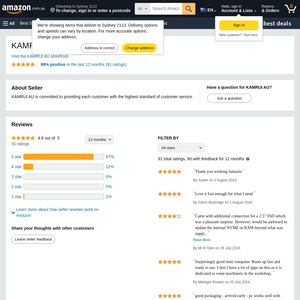
Is there anything like that in bigger form factor?