Low price on this PCIe network card with 2.5Gbps and 1Gbps support. These are a good option if you're wanting faster local transfer speeds if you have devices with 2.5Gbps support. I personally have my PCs and NAS' all connected up on a 2.5Gbps network with a KeepLink switch.
This one is using the Realtek RTL8125B chipset with drivers available for Windows from Realtek directly and Linux is supported as of kernal 5.4.x. The network card comes with both normal and low profile brackets.
AU$ based on current Mastercard rate and GST inclusive.
How to get the AU$ price in the title.
Setting overseas websites to AUD or letting PayPal do the currency conversion results in an inflated rate. To get the correct rate you need a card without international fees and do the following:
- Set the website currency to USD
- Checkout with PayPal
- Select your card with no international fees
- Click "See currency options"
- Select USD to bill the card in USD instead of AUD
- Proceed with checkout
Now you'll get the correct MasterCard or VISA exchange rate depending on the card.




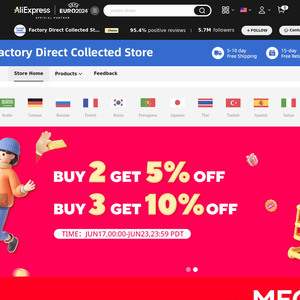
AUD$11.85 delivered for me