Hi OzBargain,
Lots of demand still for fast RAM, SSD and Wi-Fi/BT on the base model so that it's ready to plug and play without many upgrades to save coin! We've got an awesome 7800X3D with an RTX 4080 Super rig today including super fast 32GBs 6400MHz CL32 RAM and a 1TB Gen4 SSD with 5000MB/s read and 4500MB/s write. Super future-proofed machine with incredible value ready to smash 4K gaming and 1440P without a sweat.
What makes us different?
- Guaranteed within one business hour response times for email, phone and live chat support
- We’re proud to offer a fair and transparent price that our competitors struggle to match with a quality service
- Usage of only premium high-end components with the absolute best value - all components are listed
- All necessary drivers and software installed
- Each PC is quality controlled seriously before despatch, we run checks on all components multiple and stress tests including 3DMark and MemTest86
- 3 years return to base warranty and lifetime support included on all purchases
- All PCs shipped are packaged carefully – no internals can move during transit as we use protective packaging around all parts inside along with fragile stickers and tape all over your box - more info
- Your PC is built with passion, we don’t take shortcuts and keep all cabling tidy whether you can see them or not - more info
Our reviews and Google Reviews are a testament to our service
Introducing the Supernova Elite - RTX 4080 SUPER - $2798 after OZB_SUPERNOVA_SPECIAL.
- GPU - PNY NVIDIA GeForce RTX 4080 SUPER VERTO OC Triple Fan - 16GB
- CPU - AMD Ryzen 7 7800X3D | 8 Cores | 4.2 GHz (Max 5.0 GHz)
- CPU Cooler – DarkFlash Storm Z4 Tower Cooler
- Motherboard – MSI B650M Gaming Wi-Fi - DDR5
- RAM – Lexar ARES RGB 32GB (2x16GB) 6400MHz CL32 DDR5 - Black
- SSD – 1TB Lexar NM710 Gen4 M.2 (R: 5000MB/s | W: 4500MB/s)
- PSU - FSP Hydro PRO HP2 800W 80+ Bronze
- Case - DarkFlash DK352 Mid Tower ATX - Black
Below is the PCPartPicker list and prices for this build:
PCPartPicker Part List
| Type | Item | Price |
|---|---|---|
| CPU | AMD Ryzen 7 7800X3D 4.2 GHz 8-Core Processor | $587.77 @ JW Computers |
| Motherboard | MSI B650M GAMING WIFI Micro ATX AM5 Motherboard | $199.00 |
| Memory | Lexar Ares RGB 32 GB (2 x 16 GB) DDR5-6400 CL32 Memory | $158.00 @ Mwave Australia |
| Storage | Lexar NM710 1 TB M.2-2280 PCIe 4.0 X4 NVME Solid State Drive | $85.00 @ BPC Technology |
| Video Card | PNY VERTO OC GeForce RTX 4080 SUPER 16 GB Video Card | $1689.00 @ JW Computers |
| Power Supply | FSP Group Hydro Pro 800 W 80+ Bronze Certified ATX Power Supply | $99.00 @ Scorptec |
| Custom | DarkFlash Storm Z4 ARGB | $39.00 |
| Custom | DarkFlash DK352 - 4 ARGB Fans | $79.00 |
| Prices include shipping, taxes, rebates, and discounts | ||
| Total | $2935.77 | |
| Generated by PCPartPicker 2024-04-09 16:31 AEST+1000 |
Any questions please let me know!
www.nebulapc.com.au
Phone: 1300 553 985
Email: [email protected]
Cheers,
Lawrence
Other Deals
RTX 4060
Gaming PC: RTX 4060 8GB, R5 7500F, ASUS A620M Wi-Fi/BT, 1TB M.2, 32GB DDR5 RAM, 650W PSU $1248 + $50 Delivery @ Nebula PC
Gaming PC: RTX 4060 8GB, R5 7500F, ASUS A620M Wi-Fi/BT, 500GB M.2, 16GB DDR5 RAM, 550W PSU $1098 + $50 Delivery @ Nebula PC
Gaming PC: RTX 4060 8GB, R5 5500, AK400 CPU Cooler, 1TB Gen4 M.2, 16GB RAM, Gigabyte B550M K, 550W PSU $948 + $50 Del @ NebulaPC
Gaming PCs w/ Wi-Fi: 7800X3D, RTX 4070 S, 32GB RAM, 1TB: $2088 | i3-12100F, RTX 4060, 16GB RAM, 1TB: $1028 + $50 Del @ Nebula PC
RTX 4060 Ti
RTX 4070 SUPER
Gaming PC: RTX 4070 SUPER 12GB, Ryzen 5 7500F, 32GB RAM, MSI B650M WiFi/BT, 1TB Gen4 M.2, 650W PSU $1748 + $50 Del @ Nebula PC
Gaming PCs: R5 5500, RTX 4060, 16GB RAM, 1TB M.2: $888 | R5 5600, RTX 4070 SUPER, 16GB RAM, 1TB M.2: $1438 + $50 Del @ Nebula PC
Gaming PCs w/ Wi-Fi: 7800X3D, RTX 4070 S, 32GB RAM, 1TB: $2088 | i3-12100F, RTX 4060, 16GB RAM, 1TB: $1028 + $50 Del @ Nebula PC
RTX 4070 Ti SUPER
Gaming PC: RTX 4070 Ti SUPER 16GB, R7 5700X3D, 1TB M.2, 16GB RAM, 750W + Bonus Edifier Earbuds $2099 + $50 Del @ Nebula PC
Gaming PCs: R5 7500F, RTX 4070 Ti SUPER 16GB $1988 | R7 7800X3D, RTX 4070 Ti SUPER 16GB, Wi-Fi/BT: $2428 + $50 Del @ Nebula PC
Gaming PC: RTX 4070 Ti SUPER, 7800X3D, 240mm AIO, B650M Wi-Fi/BT, 1TB M.2, 32GB RAM + Bonus Earbuds $2448 + $50 Del @ Nebula PC
RTX 4080 SUPER
BYO GPU
RX 6600 & RX 7800XT
Intel i7-12700KF with 4070 SUPER & 4080 SUPER

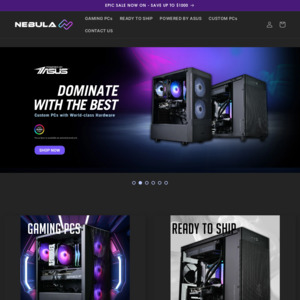
Has anyone got experience with the cooler used for this system? Im a little sketch on it being strong enough