I can't comment on this company but they seem to have a fairly big online presence. Express Fedex also available for an extra $7. Unlike most Kindle Paperwhite buying options at the moment, this one doesn't require any US forwarding and seems to be the cheapest way of getting one here at the moment. Arguably the best eReader on the market at the moment along with the Kobo Glo.
A link to Engadget's review:
http://www.engadget.com/2012/09/30/amazon-kindle-paperwhite-…

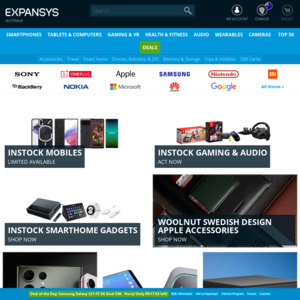
Ohhh very temping