This previously popular Lenovo Android tablet is back on sale for a new record low price and easily one of the best value tablets you can buy for media consumption, gaming and general usage. The 8GB/256GB version with UFS 4.0 storage is available for US$226.99 (~A$359.79) by following the instructions here.
Compared to the Lenovo Xiaoxin Pad Pro 2023 the main improvements include the newer and faster flagship MediaTek Dimensity 8300 CPU that blows the Qualcomm Snapdragon 870 out of the water making it far more suitable for gaming, a brighter 12.7" 400 nits display, more future Android updates (currently ships with Android 14), 45W fast charging (was 20W), the option of 12GB RAM and Bluetooth 5.3.
Other features include ZUI 16 (Android 14, updates until 2028), 12.7" 144Hz 2944x1840 LCD display with 400nits brightness, Widevine L1 DRM, 128GB or 256GB UFS 3.1 storage with microSD support, 8GB or 12GB RAM, 10200mAh battery with 45W fast charging, 4 JBL Speakers with Dolby Atmos, 2 inbuilt mics, 13MP rear camera, 8MP front camera, fingerprint reader, WiFi 6 ax, Bluetooth 5.3, GPS, USB-C 3.2 port with 4K@60Hz video out and pogo pins for a keyboard.
- Add Bundle: Standard Limited to the cart
- Apply the coupon OZAU40 or AUAS40 at checkout
AU$ based on current Mastercard rate, GST inclusive and doesn't stack with cashback.
To enable Google Play, go to Settings > App Management > 3 dots top right > Google Basic Services > Turn on.
Then download Google Play from the Application Center or sideload an apk yourself. If the English characters and spacing look off you can change the font to fix the issue, as shown here.
For those paying in USD this is how you get the correct exchange rate in PayPal:
Setting overseas websites to AUD or letting PayPal do the currency conversion results in an inflated rate. To get the correct rate you need a card without international fees and do the following:
- Set the website currency to USD
- Checkout with PayPal
- Select your card with no international fees
- Click "See currency options"
- Select USD to bill the card in USD instead of AUD
- Proceed with checkout
Now you'll get the correct MasterCard or VISA exchange rate depending on the card.





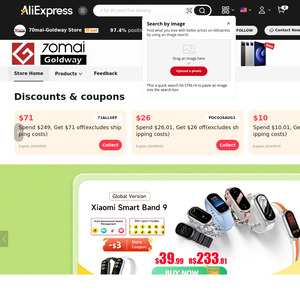
Trying to find out if Lenovo Xiaoxin Pad Pro 2025 has the dual audio feature to allow 2 unique bluetooth headsets to be connected at same time with audio output to both IE watching a movie with partner on the plane.
Really struggling…. might not be a thing and a adaptor required?
Also i dont suppose its suppose to have a usb-c wired headset connected and a bluetooth headset connected with audio out to both at the same time?