I've been waiting for a cheaper price on this TerraMaster DAS, it's been sitting at $499 at many stores lately. Amazon have a limited time 20% off deal, making the price $399.99. Perfect for my plex storage needs, this will be hooked up to a mini PC. I discovered so many aspects to consider when researching storage solutions for my situation, but I came to the conclusion that a simple DAS was perfect for my needs.
3Camels also shows this as a great price. https://au.camelcamelcamel.com/product/B0BZHSK29B



 CamelCamelCamel
CamelCamelCamel
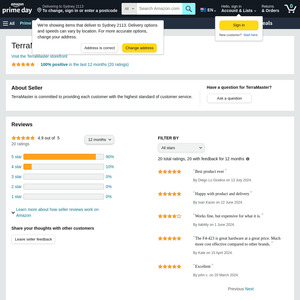
What do u use it for