nice N150 based mini pc / NAS with 4x 3.5" SATA bays, 2x 2.5GBe NICs, 0GB RAM (add your own DDR4 (much cheaper to buy locally than select 16GB from this vendor, and drives of course).
Perfect for a home NAS - use UnRAID, TrueNAs, Synology (use auxxxilium to install DSM 7.2), whatever you want - could also be used as a desktop for daily email, web browsing, youtube and torrenting.
Yes this can easily run Home Assistant, yes this can easily handle OPNsense and yes it will easily handle video transcoding in Jellyfin (and probably Plex, I don't use Plex so don't know) - hell install Proxmox and then you could run all of them in containers / VMs and just have the one box connected to your NBN handling network security, HA, storage, media streaming etc. (though I'd probably go the extra and buy a 32GB SODIMM from a local vendor, this aliexpress vendor charges nearly $100 AUD for a 16GB SODIMM to be pre-installed, not worth it imo).




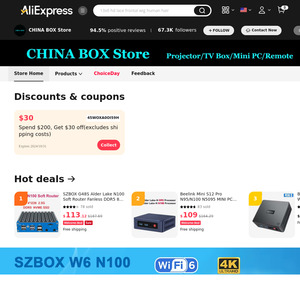
@Mikael: Confirming that Plex can see the transcoder and when I play content explicitly transcoded the cpu spikes at the start but then settles down. Thanks @gizmomelb