Wireless Repeater
USB Tethered Internet Connection sharing
3G USB connection sharing
In-built Battery and USB charging
Can even be used as an emergency phone charger
English Manuals :
http://sanoxy.com/manuals/WR-M3GU12.pdf
http://www.jaknot.com/download/userguide/A1%20information.pd…
http://forums.focalprice.com/showtopic-45817.aspx
Video reviews :
http://www.youtube.com/watch?v=z73NNcyo9yI
Good reviews on DX
http://dx.com/p/hame-mpr-a1-wifi-802-11b-g-n-wireless-3g-rou…
Taken from this thread but its a different model so thought I'd repost http://www.ozbargain.com.au/node/91135

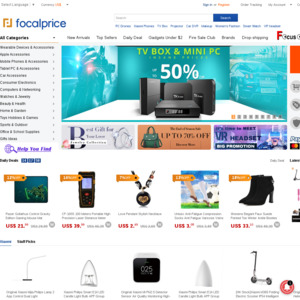
it doesnt support DDwrt so as per other post you're better off with the TP LINK 703N unless you REALLY need the portable battery. But even then it is powered off USB so there's no issues plugging it into a USB power pack or laptop etc
IMHO DDWRT support >>>>>>>> anything else and far more important as long as the physical features are there.
also this looks like normal price and the two are directly comparable, ~$22 from ebay vs your $20 shipped