Don't think I've ever seen these that cheap before.
You can look up massive long topics from Whirlpool or OCN for further details on tweaks and what not etc.
Shipping is usually about 3 days express from South Korea.
Seller is green-sum, quite well known.

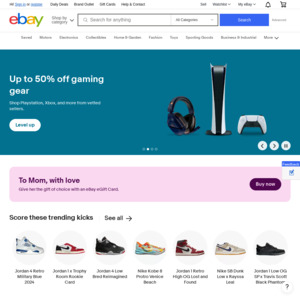
Ordered of Green-Sum before great customer service.
I received a monitor with 15+ dead pixels. He/she paid for a courier to pick up the monitor and gave me the option for a full refund/exchange.