This might come in handy. Pretty much self explanatory
Key Features
Recover files after formatting, deleting or other reasons.
Effective and easy to use
Secure and reliable
Allows users to preview files before data recovery
Restore files with original quality
Recover files in batch
Supported Situations
Data loss due to accidental deletion by pressing Shift + Delete keys or “Delete All” option.
Data loss after formatting memory card
Memory card is inaccessible or unreadable due to not formatted error
Memory card cannot be open after pulling out while digital camera is on
Memory card is corrupted due to power off in the process of write or read data
There are bad sectors on memory card after long time use
Other causes that lead memory card to be damaged
Supported File Types
Recover common photos like JPG, TIF, BMP, PNG and RAW img
Recover video files like AVI, MP4, 3GP, MPEG, MPG, ASF, SWF, WMV, RM, etc
Recover audio files like MP3, WAV, AMR, MIDI, M4A, AU, etc
Recover office files like doc, excel, text, PPT, etc
Recover other types of files like emails, PDF files, CWK files, etc
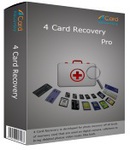

For those who miss out on the deal or wish to try an alternative there is photorec and testdisc from CGSecurity (http://www.cgsecurity.org/) … I've used it to successfully recover JPEGs from a corrupted sdcard of a co-worker (which had overseas photos she didn't back up).
I'm sure sure about 4card recoveries supported file systems, but photorec and testdisc supports linux file systems in addition to ntfs/fat systems so it probably is fair to say its more feature packed…