The USB Virtual 7.1 Channel Sound Adapter is a highly flexible audio interface which can be used either with Desktop or Notebook systems.It turns your stereo speaker or earphones into 7.1 channel environment. No drivers required,just plug and play for instant audio playback,also compatible with all major operation systems.
Today we are kindly offering OZ members this Sound Card Adapter with such a good price—now only $1.29 and free shipping.
Coupon Code: NFDEAL0510
Quantities: 200pcs
The quantities are so limited,hurry up!!!
Apply the coupon code on your check out.
Note: The coupon code can be used only once per person.
Features:
Compact, portable, convenient to carry
USB2.0 Full-Speed ( 12Mbps ) Specification
USB HID Class Specification 1.1
USB Audio Device Class Specification 1.0. USB bus-powered, no external power required.
Connectors: USB Type A, Stereo output jack, mono microphone input jack
Functions keys: Microphone-Mute, Speaker-Mute, Volume-Up and Volume-Down
Plug and Play. No drivers required for Windows 2000 / XP / Server 2003 / Vista, Linux, Mac OS
LED indicators: Microphone-Mute Status, Activity
Size: 57 x 25 x 12mm

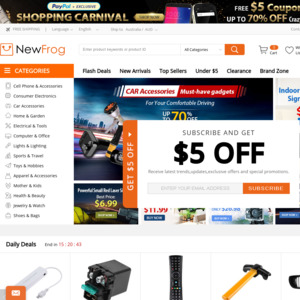
Does it work with the laptop's internal speaker? or do you need to plug in an external speaker?