Long time reader, first time poster. Save yourself ~$80 a year by getting a free SSL protection from CloudFlare.
Great for small businesses who want to minimise costs!
"CloudFlare is on a mission to build a better Internet. One of the ways we’re achieving this is by bringing the tools of the Internet giants to everyone. Today, in an effort called Universal SSL, we’re enabling SSL by default for all our customers—even those on our Free plan."
The Verge did an article here: http://www.theverge.com/2014/9/29/6862695/cloudflare-just-ad…

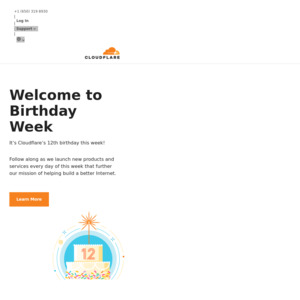
Damn CloudFlare is awesome.