Google Photos gives you a single, private place to keep a lifetime of memories, and access them from any device. They’re automatically backed up and synced, so you can have peace of mind that your photos are safe, available across all your devices.
And when we say a lifetime of memories, we really mean it. With Google Photos, you can now backup and store unlimited, high-quality photos and videos, for free. We maintain the original resolution up to 16MP for photos, and 1080p high-definition for videos, and store compressed versions of the photos and videos in beautiful, print-quality resolution.
More details here.
Mod edit: Prior to the announcement, Google photos counted anything above 2MP towards the free 15 GB quote for content shared between Google Drive, Gmail, and Google Photos. Now it's unlimited Google Photos storage for photos up to 16MP and 1080 HD for videos. This is similar to Dropbox deals.

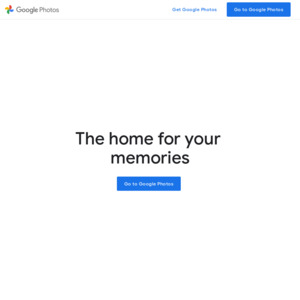

From recollection you can do that yeah… I believe I put all my google ones onto Flickr