Apparently the Windows Insider programme will continue even after July 29.
This means that if you have a PC around without Windows 7 or 8, you can still avail yourself of a free copy of Windows 10 Windows 10 preview builds via the insider programme, which will probably run better than Vista and is certainly safer than XP.
Join the Insider programme, download and install build 10130 on your old PC and enjoy Windows 10 Windows 10 preview builds via the insider programmee for free.
I wonder if this is a good opportunity for Mac users to grab a copy of Windows for VM use.
Mod 23/6: It has been clarified that those without Windows 7 or 8 must remain on the Windows 10 insider program and continue to receive preview builds of Windows 10. Leaving the program will cause Windows to revert to your previously installed version on your machine. See comments for more information. Title & details updated.
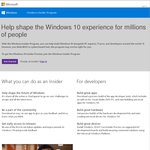

It is an insider preview… Like beta… How can you confirm it will work after RTM is available?
The information I got from a friend in Microsoft is unlike Windows 8 preview, you won't have to wipe the 10 beta and install the RTM. It can be done through an update, so you can keep all the data and apps and activate the RTM on 29 July.