Best price ever according to the 3x Camels. Have a great night :)
SanDisk SSD Plus 240GB USD $60 (~ AUD $83) Delivered @ Amazon
 CamelCamelCamel.
CamelCamelCamel.Related Stores
closed Comments

Mmmmm ….
Yes, No, Yes … No… Grrrrrr …. Damn you TA !!!
AUD 86.71 for me

Hi marchi. That's why it's always best to quote the USD price in these posts as Amazon's exchange rates are around 3% higher than paying by cards such as 28 Degrees. Best to use one of these, or a similar card, and pay directly in USD. You'll save a few dollars every time :)

Can I use the Citibank plus card instead of the 28 degree? Purchase using USD.

Yes for Visa Debit card.

@ozchobie: Always pay with the foreign currency and let Visa/MasterCard do the conversion. And I did not buy from this particular deal.

Can you explain 28 degrees to a simpleton?
Does it really have no fees at all? What are some extra benefits?

@inose: I'm sorry I have a headache today, have a read here - http://www.28degreescard.com.au/credit-card-features/

Genius, bargainanus.
I was wanting feedback from a user of 28 degrees card, thus the "does it really…"

I got this like couple days ago at this price from here lol.

Sharing is Caring :(

Well i didnt know it was much of a deal >.<

Is this mac compatible?

I bought one of these at a local shop recently, and whacked it in my 27" 2010 iMac, and it works brilliantly.
Only trick is that the SSD doesn't have the thermal cable connector that iMacs use to regulate the fan speed, so the HDD fan will blow at full speed and annoy the shit out of you. There's a free app called SSD Fan Control that you can download to manually pull the fan speed back to normal once the SSD is installed.

How can you move pre-installed OSX on SSD from Hard Drive

will fit macbook pros, and fits iMacs, but not macbook air …… you can also get a caddy that allows you to ditch the DVD drive and put in a 2nd disc drive. On my macbook pro, I boot off SSD, ditched the DVD drive and put the old hard disk in their instead. Very easy then to transfer off the old drive onto the SSD. Wish Windows 10 was as easy to swap from hard drive to SSD.

AUD 86.71 for me too…(thats Amazons exchange rate) but US$59.04 locally delivered ??

Would this be suitable to upgrade a laptop? Is it a well respected SSD?

Not quite as good as a Samsung or Crucial (negligible really though), but still way better than a HDD.

How can you move pre-installed Windows 10 on SSD from Hard Drive ?

You don't, reinstall OS on SSD. Well, you can move it but there will be performance issues.

you need to use the free easus partition manager …….. allows you to clone , and no need to re-activate windows…….. tried acorns with no success, acorns needed re-activation of windows ….. maybe my mistake, but it is what worked for me. If you only have a laptop, you will need a sata-usb case ($10) or sata-usb cable ($6).
all 2 PCs, 3 windows laptops and 1 macbook pro have been upgraded from hard disk drive to SSD in out household.
250GB is a bit small for lap tops though, go with the 500GB so you don't need to upgrade as soon. 250 GB is OK for PCs as you have a 1 or 2TB drive for data.
You can download Windows 10 from Microsoft and copy to USB. Boot from USB and reinstall Windows to SSD. No license key required because Windows 10 check your PC and allows you to reinstall w/o entering license if there is no major hardware change like a new motherboard.

Few months ago I moved my OS from HDD to SDD using Clonezilla (http://clonezilla.org) - easy to use and free.
IIRC my computer (NUC) has only one internal connection so I had to make an image on external drive first (by booting Clonezilla from USB).
Then switch internal drive, boot the computer again from USB and restore system.
All went without a hitch.

Yes you can, have don it a number of times,there is cloning software out there that will do it pretty easily these days. Pretty sure Samsung provides a free download to do the job but it only works on Samsung drives. Or….just reinstall from new and setup all your software, files etc from scratch.

Yeap had to buy that application as I was having the same issue. What i want to know is will it work in my macbook pro?

thought i was getting a good deal with the $99 250gb Crucial BX100 last week : (
is the BX100 at least a better drive, aside from the marginal increase in capacity? as far as i can see write speed seems higher (535 MB/s vs. 520 MB/s) but i don't know much about SSDs or comparing them.
I would doubt you would see any real-world difference.

Yes the BX100/Crucial drive is better in general but real world is moderate.

ah well. just trying to make myself feel better about the extra $16 lol.

Nope..I don't need one…. I really don't need one…you are not listening are you… I..DO..NOT..NEED..ONE.
Damn you…I bought 2.

Hahaha… Ozbargain does that to you

edit: my bad, wrong size comparison

Lol the one you are looking at is 120 Gb

Hmm the SSD PLUS models are the crappiest in the SanDisk SSD line, so do your research

comes down to 2 building blocks ….. whose controller are they using e.g marvell, which model controller, and then just the flash chips. Seems controllers determine the performance, and flash chips the durability.
There are only a few flash manufacturers, and only a few controller manufacturers but lots of OEM and branding.
Controller is also important for reliability. A large portion (the majority?) of SSD failures are due to a controller failure, not flash wearout - and this is a worse failure mode because you get absolutely no warning. Some particular controllers are notorious for failing.

Does this work for the Toshiba 15" P50t laptop?

Shipping was cheaper for me when I used the Pick-up point option.
Probably more convenient option for those who work near a pick-up point.

Just my luck that a handful of decent ssds come out $90 < after i bought a samsung 850 evo a few days ago for $129….

haha saw the words best price ever and bought… have a Sandisk X240GG25. has been a good drive

Ssd boss is where you can check out and compare fairly straight forward for newbies like me.

What do you guys do with this stuff?

store pics of nekkid chix

*nekkid eneloops

Just bought one, now I just need to find some pics…

All my little ones.. ie my laptops need a little bit of love..
This is the least I could do for them..
besides these in an external enclosurer are much harder to loose compared to memory sticks
I guess its EOL for any SSD that's not 3D NAND that day has finally come.

yep, external cases for the media player, or into the games console. For some people might be good for backing up their smart phones with OTG if they don't also own a PC.

$54.99 now for me awesome price!

Same! Crazy price!

Plus shipping…

Bought at $54.99 USD. Cheap!

hmm how did u do that ? dosnt it charge u shipping at an extra 5.05 usd?

Glad I gave shopping Express $129 a couple of days ago for the same thing FFS

Don't need one, but this price is so great even with low AUD!

Yeah, I just bought as many as I could. Too good to be true. SSD upgrades for everyone!

Thanks TA, needed one for a laptop I'll be setting up. Good timing :)

problem with laptop is that it only has 1 drive bay, I did some with 250GB but have since replaced with 500GB as 250GB does run out if it's the only drive you take with you.

Most laptops have a cd drive you can pull out and put a caddy+ssd /hard drive in there

Voids warranty? Also does it work for Toshiba laptops

I don't use much space on my devices. And this is for a laptop which uses a network drive for storage.

Hurry up Tuesday…I spent way too much already.

Brought a $50 Amazon gift card to pay it, get a $10 credit. Bright it down to $50 USD.

How did you do this ? I'm looking at gift cards and cant see any $10 credit.

Sold Out.
We're sorry. The item SanDisk Internal SSD 240GB 2.5-Inch SDSSDA-240G-G25 is no longer available from the seller you selected

all gone…
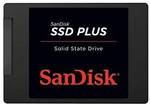


What sorcery is this?