Use the code renew5 to get it for £1.99 - thanks to HotUKDeals
Kaspersky Total Security 2016 – Multi Device (5 Devices, 1 Year) - £1.99 (~AUD $4)
Last edited 22/03/2016 - 21:31 by 2 other users
Related Stores
closed Comments
- 1
- 2

Thanks to OP, and your advice, I have 2 licenses (total 10 devices) renewed for 3 years, all linked to my single MyKaspersky account (have installed on my android phone just to check activation, and all good).
All for 12 quid.
Now to configure all the devices at home…!

Did you buy 6 times. ?

I purchased once and extended 5 times.

Noticed activation codes are different.
Think they auto stack.?Tempted me to get another 2 lots of extensions….. 😉

How did u extend it 5 times? There is only one activation code.
I currently have around 240 days left on my current KIS license. If I just add the new activation code in my kaspersky, does it start the license straight away?
@tarken:
When I bought another renewal, it then said the next renewal was 2018.
So seems to auto add.
It does have a different code though I notced when I purchased again.
I can't find on the mykaspersky page an expiry date, maybe I'm just not seeing it, but I did only see it after paying for another years renewal
Seems unless you get the EDS, exxtended download service, which keeps the software for 2 years…..you have to install and activate within 30 days.
Guess it won't work on any new laptop or pc bought after 30 days from purchase of the service?
@Shaw:
Yes, bought through your link you provided before, thanks.
Where you enter your order number and the original password that was on the confirmation email after original purchse.
It seems to have been added ok. Now says expiry of 2019 and I bought two renewals……
Just wondering if the new device I might buy in a year or so, can be used on.It I don't use up all 5 activation devices within this first month ?
Thanks for your help. Appreciated it
Sweet.
Not sure really, but I've been using 'My Kaspersky' and added that with NZ as country and what not, then added my original serial to there, and have activated on 5 devices, but there shouldn't be a time frame if doing it that way. I am assuming that it will simply roll over with the same code from year to year, but can't confirm that.

Ahh yea, I expired it before. Awesome deal though, will be using it for the next 6 years lol

Have you checked your expiry date lately? I think they are on to us- me anyway. My expiry date has changed to one year- it was 2020 after stacking- the password isn't working and the password prompt is not going to the email address it was ordered on.

Seems alright for me:
Next Billing Date 21/03/2022

thanks bought 3 @ $3.80 each

Deal is still working not sure why it's been labeled as Expired

It flicked back to full price for a few minutes, but is now down again. Hence why I expired it :)

All good :-)

Thanks OP. Really helped me out :)
Activated here.
Ok. So what am I doing wrong. Sorry to be such a dinosaur. I applied coupon code. Filled in name, UK address, credit card details but nothing happeed as "next" isn't highlighted. Tried the above but instead checked Paypal but again no luck. Help, please!

Probably need to check the tick box to agree to their terms and conditions.

Thanks. Didn't have a problem when I used the iPad. Hopefully I'll manage to uninstall Bitdefender(expires in 7 days) and load up Kaspersky.

Wouldn't download and don't have a VPN. Went "incognito" and that worked a treat.

No need to uninstall. Kaspersky takes care of everything.

Server error no matter which computer I tried. Tried with VPN and no VPN. Still the same…

I think it's expired now :(

Thanks OP.
Deal is still on. Just bought.
Cheers,
Code was visible on screen as well as in mail, almost immediately.
Thanks also OP
Worked for me without any issues, though used a UK VPN when setting up and activatingRather than using the Go to Deal button which didn't work for me, I used the link in this comment to get started: https://www.ozbargain.com.au/node/239865#comment-3554511

Not sure if still working, I get Payment Authorisation Failed when using Pay Pal and Credit Card
tried using UK VPN as well
Expired now, but I tried a bunch of different URL's during the active period, and none of them wanted to work.

Great price!

Price has seemed to have reverted back to RRP. Tried with UK VPN and seem to be having the same issue.

Days invalid promo code, so maybe expired.

Covered to 2020 but doubtful I will get away with it.

When reading through the conditions attached to this deal, it appears to be the possibility that you can be automatically billed on your subscription renewal in 1 years time for the price it is offered at that time (maybe closer to 68 quid). I'm not sure how that would work with Paypal, but if you used a credit card then it may be more of a concern. You can protect yourself by cancelling your automatic subscription renewal just in case.
Use the link in "Order Management' in the confirmation email. Enter Order# and Pword. Then click 'Need to update your billing information?'. Then under 'Please Select Subject' choose 'Subscription Request' then under 'More Specifically' you'll see 'Please cancel auto-renew on my subscription'.
I'm not saying people WILL be auto-billed but for the worriers like myself it offers peace of mind to receive the email back saying "We have verified that the automatic renewal service plan for order number ************ was successfully cancelled."

Good advice

Anyone noticing this slowing down opening webpages on mobile device
Either on 4g or wifi?Suppose it's a good thing, but have noticed the lag time now.

I've activated it on 2 devices from a UK IP address with a VPN but is that necessary? Have you successfully activated it from an Australian IP address?

Doesn't matter what the IP is I think. I activated 2, once in aus one in Taiwan and both worked fine.
- 1
- 2

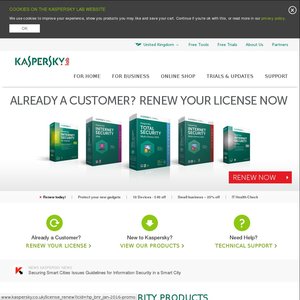
@grannysmith:
I only have one activation code, and have linked that to my "My Kaspersky" and all is working alright. Installed on phone and laptop through that interface, activated with no issues.
This is the email I got: