Part of Google Play Cyber Week Offer, bought a new Moto Z Play recently and while restoring apps, one of my Google Play Store apps, TomTom Go have an on-going promotion with 50% off annual subscription, which is AUD14.99/year! Normally cost AUD29.98/year or AUD69.99 for 3 years! Planning to buy 3 years subscription which works out even cheaper than paying 3 years subscription!
Apps are free to download.
Make sure you create an account with TomTom to ensure the subscriptions are saved to your account. I tried login my TomTom account onto my iPhone TomTom Go apps and has the same subscription expiry date too!
Save even more if you pay via Bill my Telstra Account if you have the half price Telstra pre-paid $30 starter sim card sitting around, which works about AUD7.50/year!
Apps Description
The new TomTom GO Mobile app is a sleek combination of the latest TomTom car navigation technology and world-class traffic information. You will always choose the best route available based on accurate, real-time traffic information that gets you to your destination faster, every day.
BENEFITS
- Always know the fastest route: TomTom Traffic gets you there faster
- Get real-time traffic information: See exactly where delays start and end and how to avoid them
- Quick access to your favorites: Immediately start driving to your favorite places
- See buildings and landmarks in stunning 3D: Know exactly where you are so you never miss a turn
- Get alerts for safety cameras: Avoid speeding fines with accurate and timely speed warnings
- Navigation you can rely on: No need for an internet connection to plan your route
FREE MILES
Download TomTom GO Mobile and drive with the app for a fixed number of free miles every month. Upgrade to Unlimited Navigation to drive without miles restriction. Select from a one year or three year subscription, depending on your driving needs.
FEATURES
- Lifetime World Maps: Always drive with the latest maps for over 100 countries**
- Offline Maps: Maps are stored on your smartphone. So you don't need an internet connection, or data roaming, to plan a new route or re-route.
- Lifetime TomTom Traffic: Always drive with real-time traffic information for the lifetime of your app*
- Lifetime Safety Cameras: Avoid speeding fines with accurate and timely speed warnings for the lifetime of your app*
- Points of Interest: From gas stations to hotels, your app comes pre-loaded with millions of useful POIs
- Navigate to Contacts: Never memorize an address again. Select a contact from your list and the app will plan your route.
- Quick search: Find your destination faster with intuitive search results. Quick search starts to find your destination as soon as you start typing.
- Tap and go: Tap on your favorite destination on the map, and you’re on your way
![[Android] TomTom GPS Navigation 50% off Annual Subscription only ($14.99/Year)](https://files.ozbargain.com.au/n/45/278745.jpg?h=bce42945)

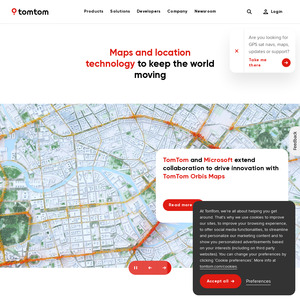
How is this better than free alternatives such as Google Maps?