Hey guys, 1st time posting. But all themes on swift key are now completely free for the holiday season. Not to sure when it ends but most likely until the end of the month?
To make it easier like millzy said Buy all Packs first and when buying the individual themes, press purchase on 3-5 different themes as quickly as quick as you can. They usually go through, saves some time.
and Thanks OP!

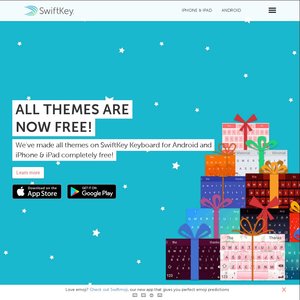
Full email received:
With the holiday season upon us, we wanted to spread a little SwiftKey cheer of our own – which is why we're excited to tell you that all themes on SwiftKey are now completely free!
Simply head to the SwiftKey Store on Android and find over 100 themes to customize your SwiftKey Keyboard's color and design. There, you'll also find the new 'Vivid' themes that have been added to the SwiftKey Store (which are, of course, also free).
We're also offering you an exclusive theme only available to people who have purchased a theme in the past – and you're one of them! Tap here on your mobile device to get the sleek, one-of-a-kind theme.
Be sure to share screenshots of all the new designs you've snapped up on Twitter!
Thanks for your support,
The SwiftKey Team