Description from App:
QR & Barcode Scanner is the fastest QR / barcode scanner out there. QR & Barcode Scanner is an essential app for every Android device.
QR & Barcode Scanner / QR code reader is extremely easy to use; simply point to QR or barcode you want to scan and app will automatically detect and scan it. No need to press any buttons, take photos or adjust zoom.
QR & Barcode Scanner can scan and read all QR / barcode types including text, url, ISBN, product, contact, calendar, email, location, Wi-Fi and many other formats. After scan and automatic decoding user is provided with only the relevant options for individual QR or Barcode type and can take appropriate action.
Scan product barcodes with QR & Barcode Scanner in shops and compare prices with online prices to save money. QR & Barcode Scanner app is the only QR code reader / barcode scanner you will ever need.
[Android] Rotation Control Pro $0 Was $3.49 @ Google Play
This app now free again… with $3.49 of saving this round.
Can force a particular rotation on apps with fixed screen orientation.
A simple design with functions that are easy to understand and use.
=-=-=-=-=-=-=-=-=-=-=-=-=-=-=-=
Recommended for people who:
- Want to use their smartphone home screen in landscape mode
- Want to use landscape mode games or video apps in portrait mode
- Want to always use their tablet in landscape mode
- Want to switch between fixed orientations with one tap via the status bar
=-=-=-=-=-=-=-=-=-=-=-=-=-=-=-=
Features
►Rotation settings
Can configure the rotation of the screen.
►Notification settings
Control the rotation of the screen easily from the notification bar.
►Per App rotation settings
Can configure different rotations for each apps.
Rotates to your preset screen orientation upon starting the application.
Returns to the original screen orientation on closing the application.
►Special case settings
Detects when chargers or earphones are connected and rotates to your preset screen orientation.
Returns to the original screen orientation when they are removed.
You can check this app's functions and operations with a free trial.
Please check the functions and operations by free trial before you buy.
https://play.google.com/store/apps/details?id=jp.snowlife01.…
Rotation
Automatic : the screen rotates based on a sensor.
Landscape : the screen is fixed to a horizontal orientation.
Landscape (Reverse) : the screen is fixed horizontal upside down.
Landscape (Auto) : rotates automatically to a horizontal orientation based on a sensor.
Portrait : the screen is fixed to a vertical orientation.
Portrait (Reverse) : the screen is fixed vertical upside down.
Portrait (Auto) : rotates automatically to a vertical orientation based on a sensor.
- Some of the direction of rotation may not correspond depending on device specifications. This is not an issue with the app.
![[Android] QR & Barcode Scanner PRO $0 Was $3.99, Rotation Control Pro $0 (Was $3.49) @ Google Play](https://files.ozbargain.com.au/n/02/304902.jpg?h=61b15c7a)

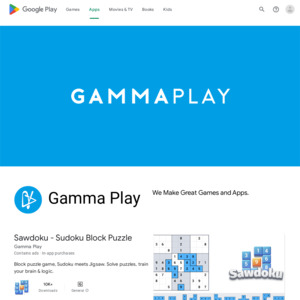
No ads or unnecessary permissions requested, scans damn fast too. Good find.