Contents and Specifications
Package contents
4 x 8GB memory modules
Compatibility
Intel X99 and 100 Series platforms
Technical Specifications
Density: 32GB (4x8GB)
Speed: 2800MHz
Tested Latency: 14-16-16-36
Voltage: 1.35V
Format: Unbuffered DIMM
Pin Out: 288 Pin
Intel XMP 2.0
Heatspreader: Anodized Aluminum

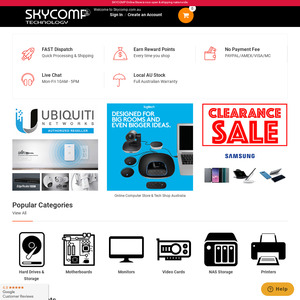
Anyone wanna split 16gb each in Syd haha.