This is inexpensive,useful Xiaomi mijia Smart 720P WiFi IP Camera is back on sale for 15 days.
With the Xiaomi mijia Smart 720P WiFi IP camera Pan-tilt version, you can sleep soundly! The built-in 10pcs 940nm IR-cut LEDs and quiet motor enable this surveillance camera capture clear night vision images up to 9 meters distance silently. Besides, the rotatable design of the IP camera makes it capable of monitoring wider range in the horizontal and vertical direction via the APP control. What is more, the concealed TF card slot provides not only a beautiful and integrated appearance but also a convenient storage method for you!
Main Features:
Pan / Tilt control with dual motors, 360 degree panorama viewing angle
Night vision function
720P resolution, shoot high-quality and smooth video
Two-way audio, with internal microphone and speaker
"Mi Home" APP, download from Google Play or Apple Store
Separate antenna, strong wireless signal
Support Android 4.0 and above, iOS 7.0 and above
AU$ based on current Mastercard exchange rate at time of posting. Free shipping included.


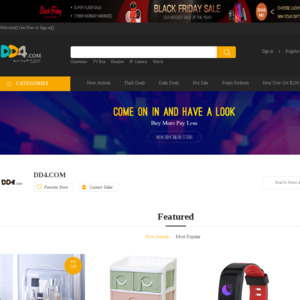
What server does it use? China mainland only?