Lenovo's brand new ThinkPad E480 business laptop was released just yesterday (Tuesday) and here's a fantastic price for this well spec'd machine. Apply coupon TA-E480-1149 at checkout to get the discount. Consider buying extended 3 year onsite warranty for peace of mind as it's 30% off for this promo. Call Lenovo's telesales number on 1300 557 073 (until 5pm weekdays) with any questions. Ends 11:59pm AEDT Tuesday, unless sold out or withdrawn prior. Enjoy :)
- Intel Gen7 i7-8550U Quad Core CPU
- 14" FHD IPS (1920 x 1080)
- 256GB SSD PCIe
- 8.0GB DDR4 SODIMM 2400MHz
- AMD RX550 2GB GPU
- 1x USBC3.0, 2x USB3.1, 1x USB2.0, HDMI, MicroSD, RJ45
- 329mm x 242mm x 19.9mm (1.75kg)
Get 5% cashback via Cashrewards (ensure last click before purchase is from CR)
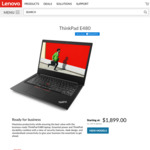




Good deal, although description doesn't match title in regards to the gpu.
From a quick look at the website, the description is incorrect.
It should say the AMD RX550, not the GTX 1050ti