Xiaomi Mi WiFi Router 4 Dual-Band WiFi 4-Antenna App Control US $40.99 (~AU $53.03) Free Registered Shipping
Xiaomi Mi Dual-band WiFi Router 4 uses the latest 802.11ac WiFi technology which is 3 times faster than wireless N speeds and delivers a combined wireless data transfer rate of up to 1167Mbps. With 867Mbps wireless speeds over the crystal clear 5GHz band and 300Mbps over the 2.4GHz band, the Xiaomi Mi WiFi Router 4 is the superior choice for seamless HD streaming, online gaming and other bandwidth-intensive tasks. Furthermore, four powerful high-gain external antennas give wider coverage and better performance when lots of devices are connected, making it ideal even for a large home!
Xiaomi Mi WiFi Router 4 Dual-Band WiFi 4-Antenna App Control

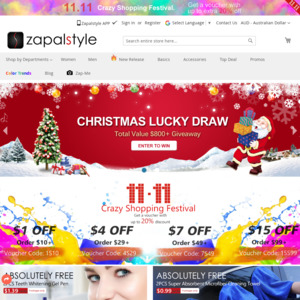
This would be amazing if you could also put a sim in it. Any ideas on the best 4g routers?