It's free for next 3 days. Enjoy
Create beautiful mind maps in seconds with Mind Maps Pro.
Turn your thoughts into a mind map in just a few clicks. Organize your idea with shapes, colors, flags, and more. Use the auto-layout feature and make the perfect mind map, org chart, or family tree.
Annotate and highlight your mind map with your pen, then export it to PDF or PNG for easy sharing. Or, sync your work to OneDrive for access on all your devices.
Mind Maps Pro is the most intuitive mind map app, made exclusively for the Microsoft Store.
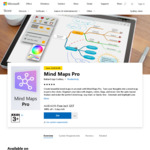

Thanks OP!
https://bubbl.us/ is a great tool as well