Greetings everyone, Gearbite have decided to run a great special alongside today's 10% off coupon for this popular product :) I'm under the impression that this is the cheapest ever price for AU stock of this product, and close to the cheapest price achieved overall.
Please note: You must have an eBay plus membership to achieve this price. If you haven't signed up already and want to purchase, please go and sign up for a free trial as per here.
Two choices to choose from here, the AU plug version comes with a C-Tick approved Australian compliant cable which might be better for some, but also a cheaper option available also if you have another cable lying around :)
Main Features: (Thanks to batraobin)
- It runs on Android TV 6.0 (updgradable now to Oreo) which is easy to enjoy your entertainment time.
- A high performance of Quad-core Cortex-A53 CPU can play a wide range of games.
- A Bluetooth voice remote control: Just speak into the remote control and Mi box will search for what you want.
- HDR 4K H.265 VP9 Profile-2 4K Decoding will provide you with a scene in vivid contrast, color and clarity.
- HDMI 2.0 is a faster way to send video and audio output to your TV.
- It also supports both Dolby and DTS encodings which create you smooth and surround sound.
Thank You to TA for the Original 10% off $50+ Spend @ eBay Deal Post
As always, enjoy :)




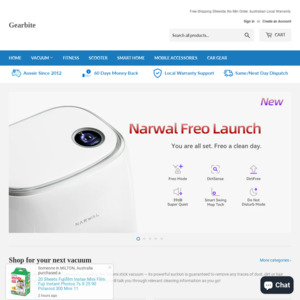
Keep in mind this doesn't have Ethernet, so you may also need to get this:
https://www.ebay.com.au/itm/UGREEN-3-Port-USB-2-0-Hub-to-LAN…