Great price on this device. Price in title inclusive of GST.
The built-in double antenna transmission of the WiFi Amplifier Network Repeater, has been upgraded to 300Mbps, making the performance equivalent to a mainstream router. The range of the Wi-Fi repeater is able to deliver stable connections for up to 16 devices while eliminating any Wi-Fi dead zones in your home.
The Xiaomi boasts a simplistic design with only the logo and status indicators engraved on the front panel.

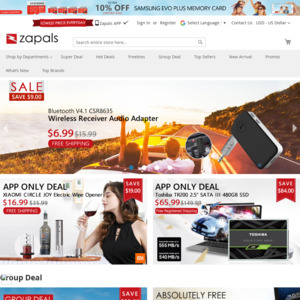
Have a couple of these around my house to cover blackspots - works well, pretty damned simple to configure with the Mi Home app.