Great price on this one..
Update : Try Using HAPPY code Non-eBay Plus users to bring the price to $99 - Thanks to tablewhale
Also, you can use 10% Off eBay giftcardto make it even more cheaper approx $89 :)
Dual Band N300 + AC2300 Wireless | Smart WiFi Technology | USB 3.0 | 4x Gigabit Ethernet Ports
Original PARTY19 10% off eBay Plus Deal - eBay Plus 10% off
Original PLUG 5% off Sitewide on eBay Deal Post - Non eBay Plus 5% off
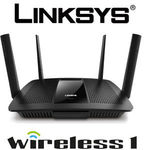




The code is not working for me.