Notice:
There are two, the old version and new version for RM2 PRO, and it will be sent at random.
Must log in to apply coupon -Don't forget to remove shipping insurance at checkout.
Broadlink RM Pro + WIFI + IR + RF Remote Controller Timing Function for Home Appliances
Main Features:
• Broadlink RM Pro + wireless IR remote controller for smart home devices
• Support all IR controlled devices such as TV, Air condition, DVD, etc.
• Support 433MHz and 315MHz frequency ( support remote wall switch, support electric curtains and so on )
• App is updated to the newest ihc, which is more versatile and has a better experience, and the US product supports Alexa ( only the new version has this function )
• Support Apps for Android and iOS
• A great daily supplyParameters:
Working temperature: -20 - 60 degree centigrade
Working humidity: less than 80pct
Voltage: DC 5V
Current: 1A
Frequency: 433 / 315MHz
Power: less than 0.5W
IR frequency: 38K
WIFI: 2.4GHz b/g/n
Wireless power consumption: less than 0.5W
Features: hardwired,timing,wireless
App language: English, simplified Chinese, traditional Chinese, Czech, Spanish, French, Hebrew, Japanese, Portuguese, Russian, Turkish
Package list for the old version: 1 x Broadlink RM Pro + WIFI + IR + RF Remote Controller
Package list for the new version: 1 x Broadlink RM Pro + WIFI + IR + RF Remote Controller, 1 x USB Cable, 1 x Wall Hanging Kit

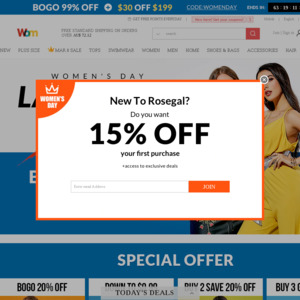
Kind of wanted one for a while, cheap enough to give it a shot. Hopefully I can get it to work with my air con unit and I can turn it on and off remotely.