Broadlink RM-Mini3 Black Bean Universal Remote Wi-Fi + IR Controller Hub US $11.99/AU $17.07
Coupon:NHC2RQ4H9WEY
- The Black bean is one easy simple way to smarten your home and control everything from your phone, all you need to do is connect it to your home WiFi and place it in the room you want to smarten. All devices with an IR controller can be used. Your TV, stereo, TV box and even your air conditioning can be programmed into the BlackBean.
- Setup is easy and straightforward with the integrated Apple and Android app. Once setup,you can not only control your devices anywhere but also automate your home with rules and timers. Unlike other smart home options, there is no extra subscriptions or charges.
Package Includes:
1 piece Wi-Fi Enabled Infrared Universal Remote Control
1 piece USB charging cable
1 piece user manual
Broadlink RM Pro+ IR RF WiFi Smart Home Hub US $25.99/AU $37
Coupon: WBVAHB671J56
- Broadlink RM pro wireless IR remote controller for smart home devices,Support all IR controlled devices such as TV, Air condition, DVD, etc.
- Support 433MHz and 315MHz frequency ( support remote wall switch, support electric curtains and so on.
- App is updated to the newest ihc, which is more versatile and has a better experience, and the US product supports Alexa (only the new version has this function)
Support Apps for Android and iOS
Packing List:
1 piece IR RF Automation Learning Remote Control
1 piece USB Charging Cable
1 piece AU Standard Charging Adapter
1 piece user manual

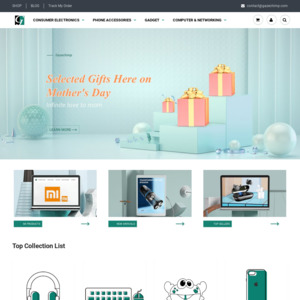
US$11.69 @ LITB if 2 or more people are keen
US$26.09 for the RM Pro, so this deal isnt much of a saving…