these great quailty built wifi cameras do not require any chunky dvr box or heavy wiring to make it record and work, all you need is either wifi or ethernet cable, plug and play. they also suppory thier own dvr box, and cloud storage.
if you wants to try one of these, download the vimtag app from either google play store or ios store then click on 'try it now' to experience all online live streamings with different resloution units.
full Support from www.vimtags.com.au
Video Compression H.264
Light Frequency 50Hz, 60Hz
Image Frame rate 25fps
Image Resolution HD1080P 1920 x 1080,
Image Adjustment Brightness, Contrast, Saturation, Sharpness
White Balance BLC Automatically
Night Vision Two 940nm infrared lamp, irradiation distance:10 meters
believe lot of us has benefited from their last price error listing,which they honored the deal.
now after ebay 20% off deal, price comes down to $59,very good price consider everywhere else sells for $80-$100.
make sure you update to the most recent vimtag app in either google app store or ios store and also update firmware on camera through app to get the most uodated service and feature.
enjoy
Original PASSIONATE 20% off All Items at Selected Sellers on eBay Deal Post




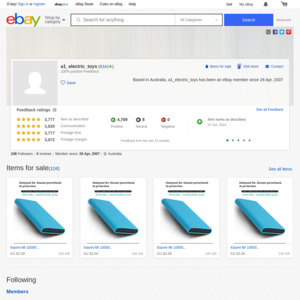
are these cloud based? or can you connect to them directly like the foscams?
im looking for a foscam replacement