Absolutely FREE, test the beta version of a new service that lets you send really huge files: FileWhopper
The main benefits of transferring large files with FileWhopper Beta:
- Send up to 3 files or folders of up to 1TB each for FREE in beta;
- Add additional services to your transfers, like more downloads or more days of storage, for FREE;
- There are no hidden additional fees;
- Track the progress of all active uploads and your file recipient’s downloads from your account;
- Data transfer resumes if your PC reboots automatically, with minimum possible data loss: the integrity of transmitted data is ensured;
- Totally secure service thanks to files being encrypted for transfer;
- The service supports simultaneous upload and download;
- No installation is required. A desktop app helps speed up the upload/download of your huge files, then automatically deletes itself.
Note: More transfers will be available when the full version is released with no need to buy a monthly storage plan, just pay a one-time fee based on file size.
Please do not worry, your free transfers will not be lost after the full version is released and they will continue to be free.
![[Windows] Send up to 1TB Online for Free @ FileWhopper](https://files.ozbargain.com.au/n/76/480276.jpg?h=8bda20f6)
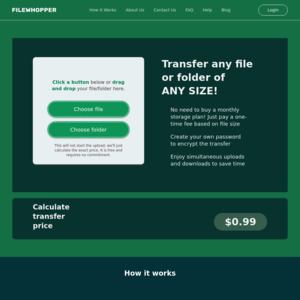
I’ll stick to rsync over ssh, thanks. It’s free, irrespective of file size.