Just relisted this and found that after applying the discount code PLENTY100, the final price becomes $160. So, sharing this with Ozbargain community.If you are buying this for any charity purpose, please let us know and we will reduce the price even further.
Windows 10 64 bit
Intel® Core i5-4570 Processor (6M Cache, 3.20 GHz) Up to 3.60 GHz with Intel Turbo Boost Technology
4GB DDR3 Memory
500GB Hard Drive
DVD RW
Intel HD Graphics
2 x DisplayPort
Gigabit LAN
4 x USB 3.0 ports
6 x USB 2.0 ports
1 x Com port (RS-232)
Onboard Audio
Power cable included
It has 3 months warranty and free shipping.
Update: As requested, just updated the store with similar Hp SFF. Specs and price is almost same. Please check the link: https://www.ebay.com.au/itm/123970316930
![[Refurb] Dell OptiPlex SFF 9020 Core i5-4570, 4GB RAM, 500GB HDD, 3mth Warranty $160 Delivered @ PCstoremelbourne eBay](https://files.ozbargain.com.au/n/96/495196.jpg?h=1767d884)



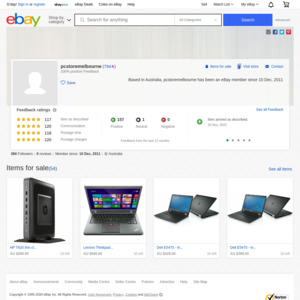
Does my sons birthday right after Christmas count?